Advanced Settings at Project screen - Brekeke CRM
CRM
[Inherit From Workspace]
This item is shown only at project menu > [Settings] >[Project Screen Settings] >[Advanced Settings].
If it is checked, all items in this page become gray out and the default advanced settings of the project screen in this workspace are used.
The default settings can be changed at the workspace menu > [Project] > [Project Screen Settings] >[Advanced Settings].
[Auto input call result when customer not connected]
No: System doesn’t set a call result when a call doesn’t connect to a customer. Agents have to set a call result manually on their agent view (project screen).
<Agent view>
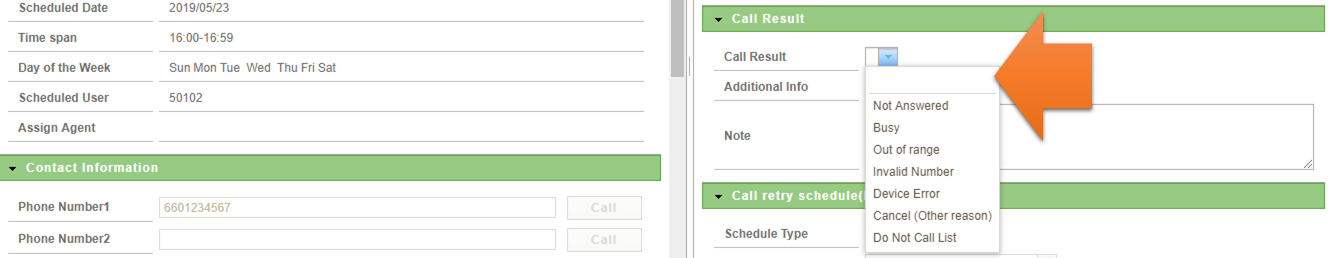
Yes: System sets a call result when a call doesn’t connect to a customer. However, agents can change the call result manually on their agent view (project screen).
<Agent view>
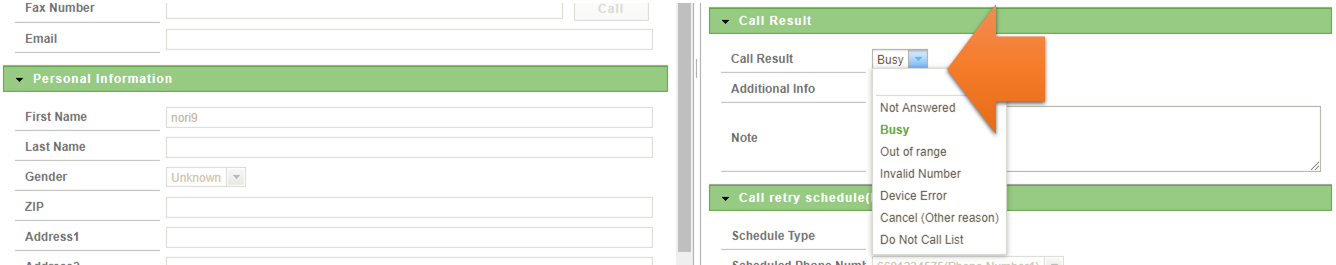
Force: System sets a call result when a call doesn’t connect to a customer. Agents cannot change the call result on their agent view (project screen).
<Agent view>
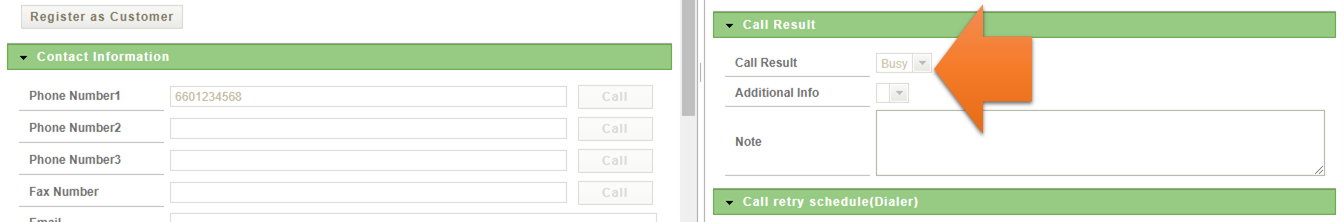
[Auto change agent status when customer not connected]
This item is set “No” and grayed out as default. If administrator sets [Auto input call result when customer not connected] “Force”, this item can be changed.
No: (default) System doesn’t change the agent status when a call doesn’t connect to a customer. (Status: Wrap up)
Ready/Idle/Work: System changes the agent status to the specified status when a call doesn’t connect to a customer.
[Scheduling for other project]
No : (default) In the case an agent set a call-retry schedule at the agent view, the agent can book it only as the operation of the project that the agent currently open and deals with.
Yes : Agents can book call-retry schedules as the operations of the current project or other projects.
At the Agent view, in the case that agents can set the call schedule at the [Call scheduling (General)] section, The [Project] field is automatically shown. Agents can select other project with this item.
<Agent view>
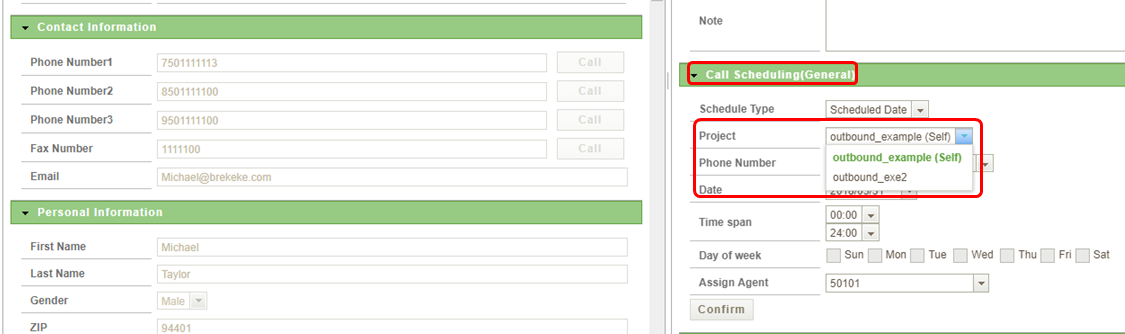
[Scheduling from other project]
No : (default) The project doesn’t allow that other projects’ agents reserve calls as the operation of this project. In other words, when the [Project] field is displayed in the [Call scheduling (general)] section of other project’s agent view, this project name is not displayed as selectable value of the [Project] field.
Yes : The project allows that other projects’ agents reserve calls as the operation of this project. When the [Project] field is displayed in the [Call scheduling (general)] section of other project’s agent view, this project name is displayed as selectable value of the [Project] field.
Note: In the “Yes” case, only when the call result is “Completed” at the Agent view, the field [Schedule Project] at the [Call retry schedule (General)] section becomes active, and agents can select any other project.
[Contact Abortable(Call)] / [Contact Abortable(Chat)]
Yes : In the inbound call / chat cases, if the customer can not be identified by the from number or other information like prank call or chat, agent can change own agent status from “wrap up” to other status without entering the contact result.
No : (default) in the above case, agents have to enter the contact result to change the agent status from “wrap up”.
[Autosave contact when leaving wrapup]
Yes : (default) Contact result is saved automatically when the agent status is changed from wrapup.
No : Contact result is not saved automatically. In order to set “No” at this field, you need to remove the parameter from the [Contact Result to CIMLOG DB] field beforehand.
Note: The “No” setting becomes available at the agent view configured as Multi-Tab enabled.
