Create a call log view for each agent
Here, you’ll learn how to add a page where agents can review their own call logs and check their call recording files.
CIM:
1. Add the following parameter in CIM’s advanced settings, and you can add items (max 5 items) from the menu that you wish to view in pop-up window.
widget.menu.app.url.1 = < application's URL 1> widget.menu.app.title.1 = <application's name1> widget.menu.app.url.2 = < application's URL 2> widget.menu.app.title.2 = <application's name2> : widget.menu.app.url.5 = < application's URL 5> widget.menu.app.title.5 = <application's name5>
Example:
widget.menu.app.url.1=http://127.0.0.1:8080/ca/page?tenant=#agentInfo.tenantName#&loginkey=#loginkey#&script=call_history&function=select widget.menu.app.title.1=call history
<Settings>
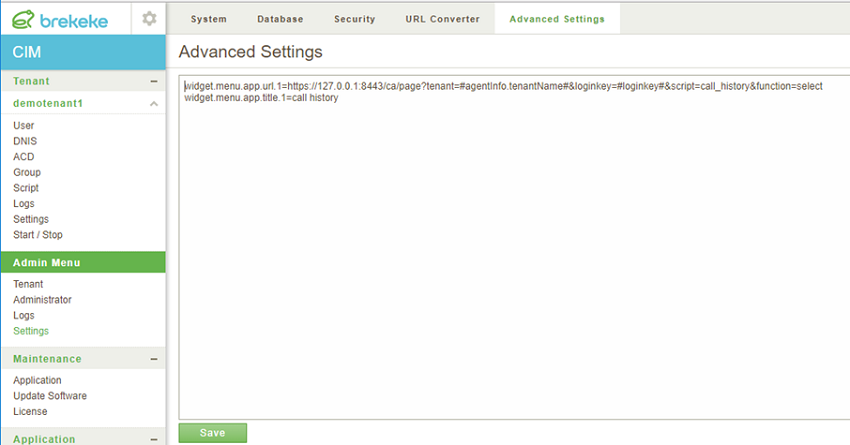
<New menu>
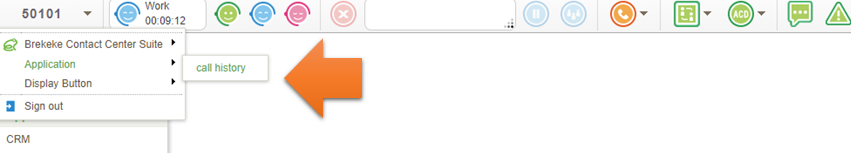
CA:
1. Set the following parameter and save it at [Administrator menu] > [Settings] > [advanced option].
adminui.scripting.enabled = true
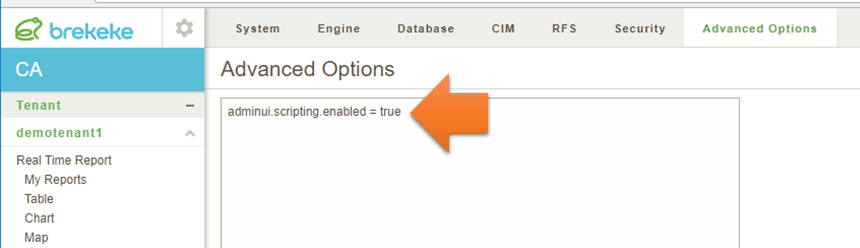
2. The “script” menu appears under the left menu.
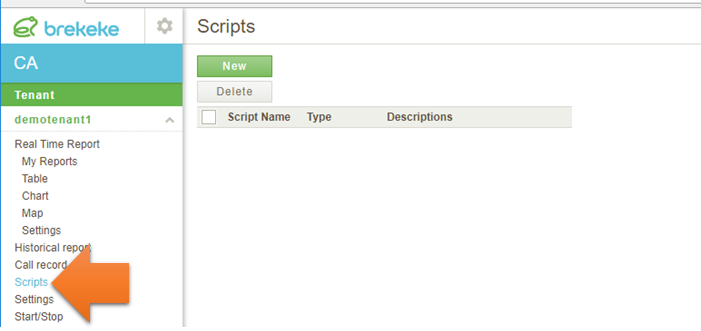
3. Add the following script.
Script name: call_history Type: page
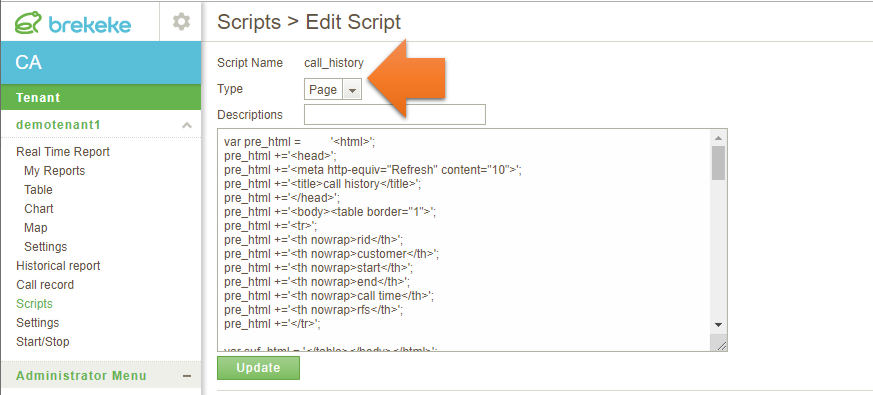
Sample script:
var pre_html = '<html>'; pre_html +='<head>'; pre_html +='<meta http-equiv="Refresh" content="10">'; pre_html +='<title>call history</title>'; pre_html +='</head>'; pre_html +='<body><table border="1">'; pre_html +='<tr>'; pre_html +='<th nowrap>rid</th>'; pre_html +='<th nowrap>customer</th>'; pre_html +='<th nowrap>start</th>'; pre_html +='<th nowrap>end</th>'; pre_html +='<th nowrap>call time</th>'; pre_html +='<th nowrap>rfs</th>'; pre_html +='</tr>'; var suf_html = '</table></body></html>'; var select = function(request,ca,user){ var tenant=request.getParameter('tenant'); var user_id = user.getUser_id(); var limit = 3;//10 var sql = 'select a.rid,a.customer,a.start_date,a.end_date,a.call_time from `'+ tenant + '_m_call` a'; sql += ' where a.rid in ('; sql += ' select b.rid from `'+ tenant + '_r_session` b USE INDEX (r_session_index3) where b.ua_number="' + user_id + '" and (b.ua_type=32770 or b.ua_type =2 or b.ua_type =32769 or b.ua_type =1)'; sql += ' )'; sql += ' and a.type !=0 and a.invalidated = 0'; sql += ' order by a.start_date desc limit ' + limit; var con, stm; var buf = ''; try { con = ca.getConnection(); stm = con.createStatement(); var rs = stm.executeQuery(sql); while(rs.next()){ var rid = rs.getObject('rid'); buf +='<tr>'; buf += '<td nowrap>' + rid + '</td>'; buf += '<td nowrap>' + rs.getObject('customer') + '</td>'; buf += '<td nowrap>' + ca.toYmdhms(rs.getObject('start_date')) + '</td>'; buf += '<td nowrap>' + ca.toYmdhms(rs.getObject('end_date')) + '</td>'; buf += '<td nowrap>' + ca.toHms(rs.getObject('call_time')) + '</td>'; var url = ca.getRfsUrl(tenant,rid,user_id,request); if(url){ if(url.indexOf('audio') > 0){ buf += '<td nowrap><audio src="' + url + '" controls="controls" preload="none" ></audio></td>'; } else { buf += '<td nowrap><a href="' + url + '">download</a></td>'; } } else { buf += '<td nowrap></td>'; } } rs.close(); }finally { if(stm) { stm.close(); } if(con) { con.close(); } } return pre_html + buf + suf_html; }
4. After all set, agents can see their own call records
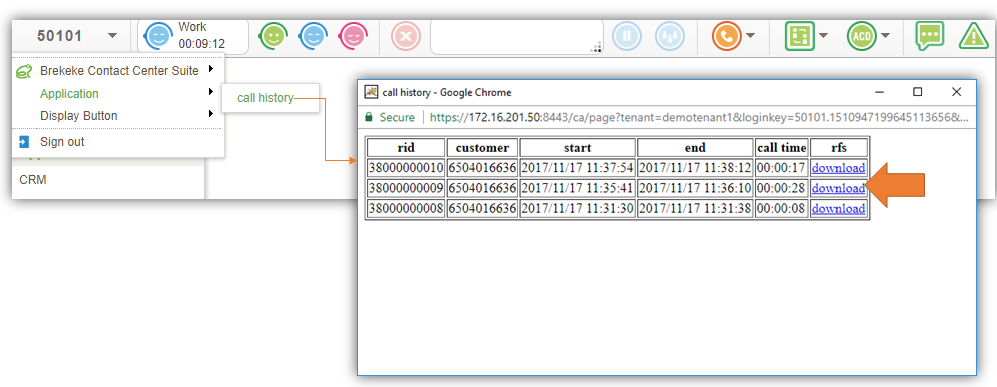
Note:
For security reasons, as default, tenant user cannot change scripts in CA. The tenant user can change scripts when the following parameter at the [Advanced Options] in CA is set.
script.readonly.tenant.user=false (default:true)
