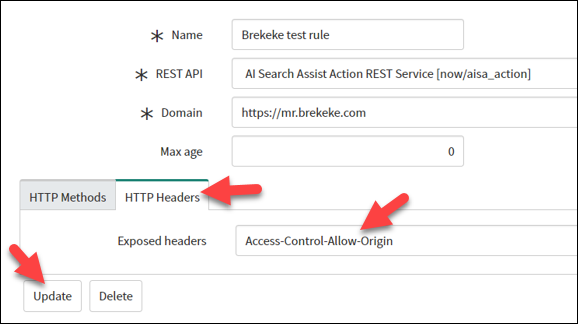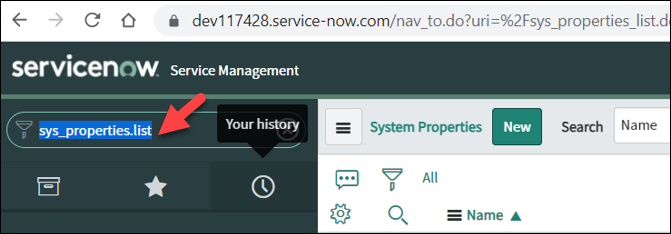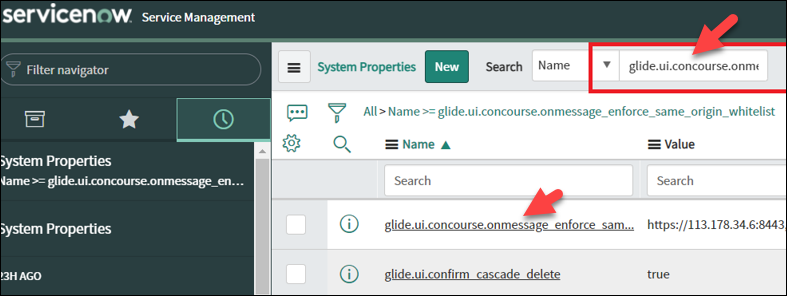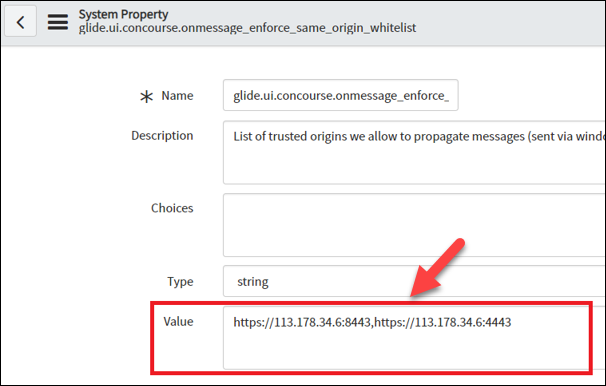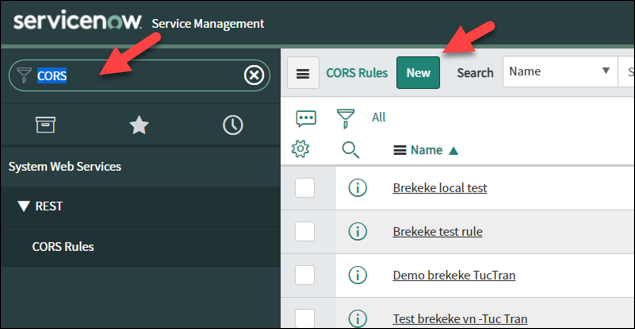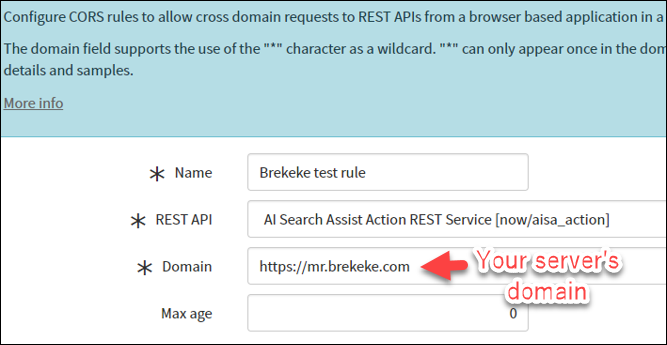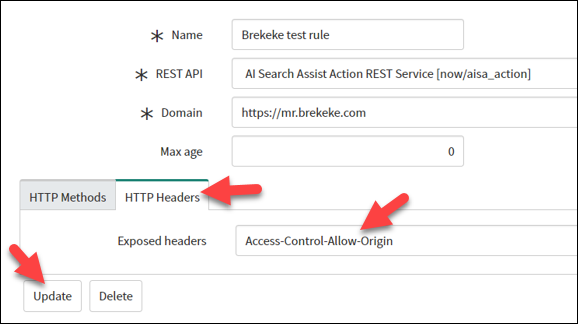5.2.1.1.1. Allow your domain at the security setting
Allow your server at the System Properties :
- Login into ServiceNow (or Service Now developer portal) with admin account.
- Search for “sys_properties.list”
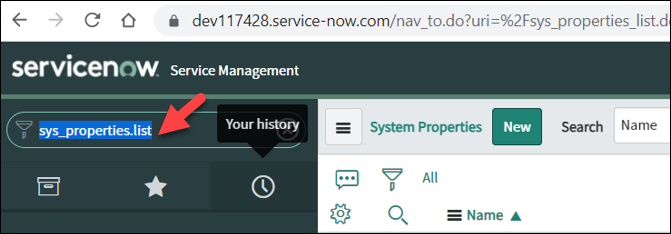
- Then, on the displayed [System Properties] page, enter the search key word “ui.concourse.onmessage_enforce_same_origin_whitelist” in the search box.
- Click on the displayed item.
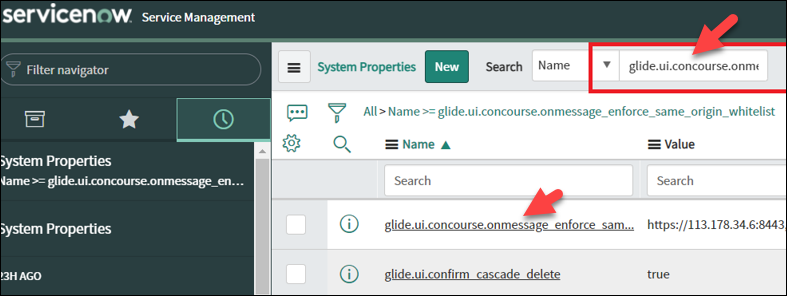
- add your Brekeke server’s URL to the [Value] field
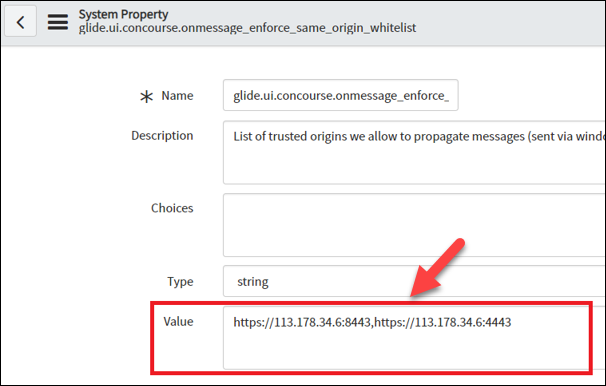
Configure CORS rule:
- Enter CORS in search box and go to CORS Rules page:
- If there’s no record you can create one by clicking on New button:
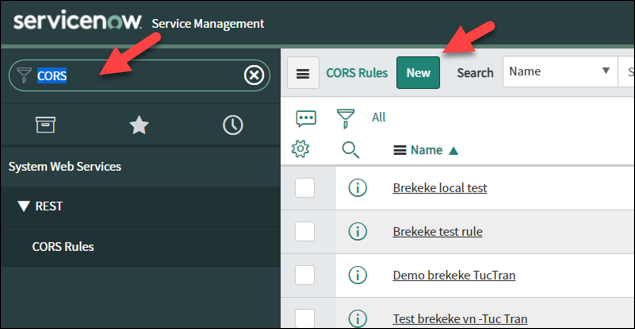
- Enter your sever’s domain.
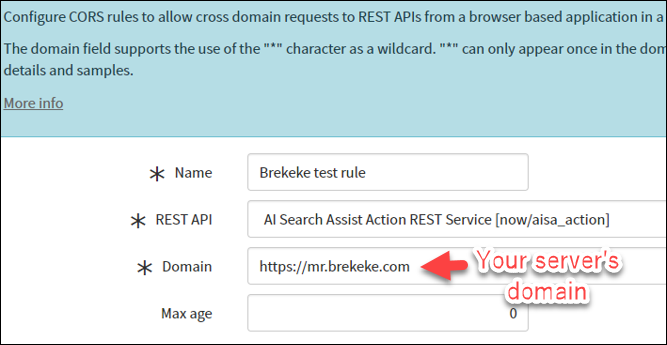
- Click on the [HTTP Header tabs], and add “Access-Control-Allow-Origin“. Then click the [Update] button: