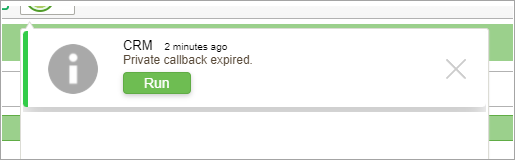Notification
Brekeke CCS supports a notification feature that allows sending customized notifications to agents.
Note: The notification feature is available on Brekeke CCS v.2.7.8 or later.
Example:
An agent receives a notification when a scheduled call has expired.
Setup
Step 1. Create a new script as “calllist_expired” in CRM as shown below,
var expired = function(tenant,workspace,project,calllist){
var map = new java.util.HashMap();
map.put("messageType","html");
map.put("message","Private callback expired.");
map.put("actionType","script");
var agent = calllist.getAgent_id();
if( !agent ){
//agent is not assigned.
return;
}
var url = '/crm/agentInitUI?loginkey=#loginkey#&workspace_id='
+ workspace.getWorkspace_id() + '&project_id=' + project.getProject_id()
+ '&reserve_calllist_id=' + calllist.getCalllist_id();
map.put("action","var url = $event.widget.translateUrl('" + url +
"');$event.widget.requestAppPopup({'url': url ,'appSpan':0});");
var result = tenant.sendNotification(agent, map);
return "ok";
}
Step 2. Add the following property to the Advanced settings on CRM.
server.event.reserve.expired=calllist_expired.expired
Step 3. Login as an agent. The information icon blinks when a notification is received.
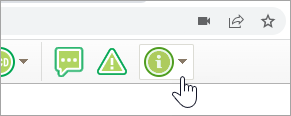
The agent can view the details of the notification by clicking the button.