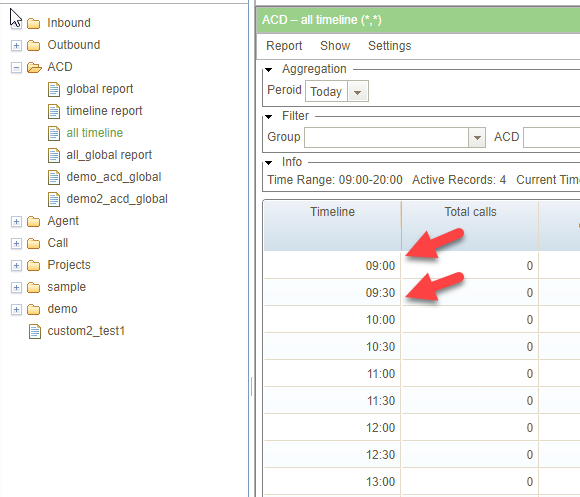Change Interval of Timeline Reports
Interval of the timeline reports is one hour as default.
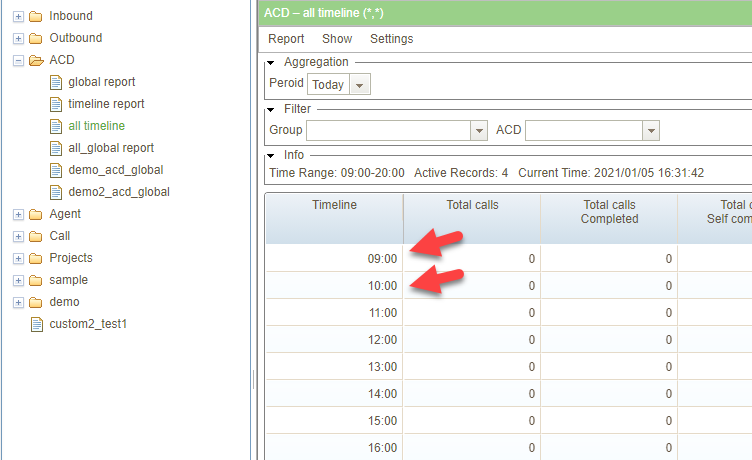
Administrator can change the interval with the following steps.
Step 1. To enable “Interval (min)” setting field at CDR Engine page, set the following parameter at [Administrator Menu] > [Settings] >[Advanced Options] beforehand.
realtime.engine.timetable.divisions.available=n1,n2,....(default:1,2)
The values assigned at n1, n2,… should be the number that divids 60.
The values can be assigned.
| Value | Interval(minutes) |
| 1 | 60 |
| 2 | 30 |
| 3 | 20 |
| 4 | 15 |
| 6 | 10 |
| 12 | 5 |
Example:
realtime.engine.timetable.divisions.available=1, 2, 4
Step 2. On the Tenant menu > [Settings] > [Engine] > [Summary Settings] > [Interval (min):], select the interval of timeline reports.
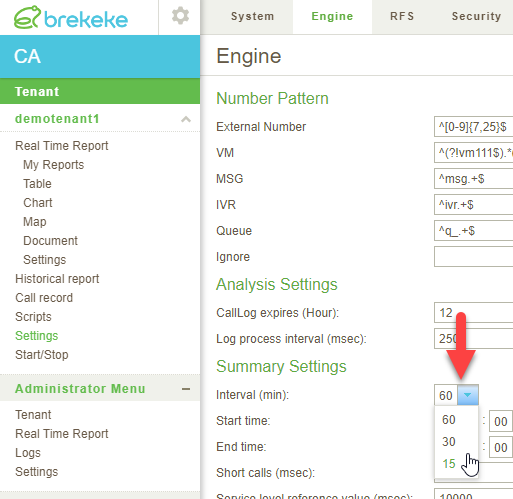
Here, as an example, select “30“minutes.
After select the interval, click [Apply] button to restart CDR Engine server.
Step 3. Check the timeline reports. Interval is changed to 30 minutes.