1. Create Lightning Application
Go to setup. From the Quick Find search option find “App Manager“. Click [New Lightning App] to add a new application.

Assign AppName, Developer Name, and Description.

Configure the Lightning App.

Add Utility Items and select “Open CTI softphone“.

Add required Navigation Items.

Add user profiles according to organization needs.
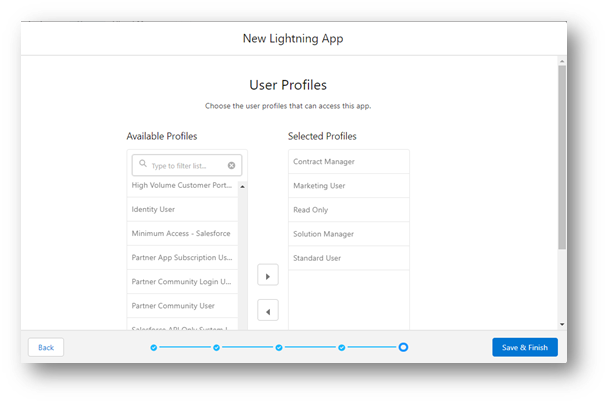
*Be sure to include “System Administrator” if the system administrator will test the app later,
Application creation is completed.
