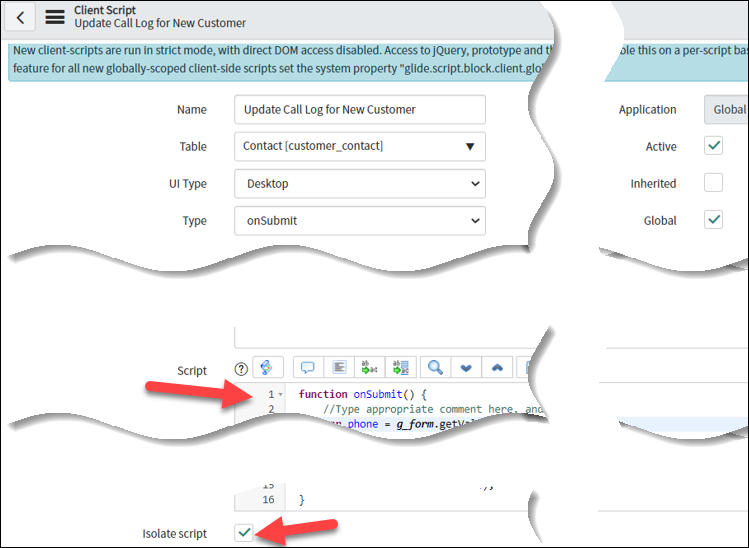9. Dealing with incoming calls for new contact
Go to Client Script for “Contact” page.
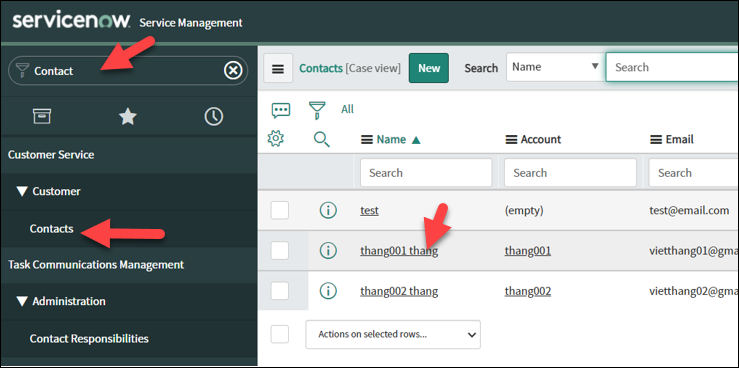
Select [Client Scripts] menu to create new 2 scripts.
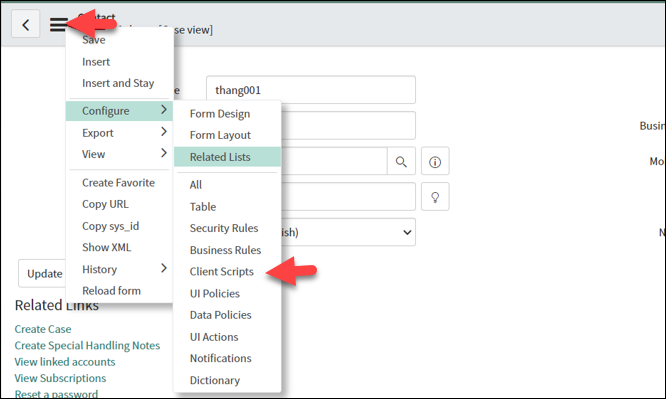
Create a script that will create a new contact (customer entry) for each call.
Fill information. Copy the following script and paste it at the [Script] field.
create-new-contact-client-scripts.js;
function onLoad() {
//Populate the variables with the parameters passed in the URL
var phone = getParameterValue('sysparm_phone');
if(phone){
g_form.setValue('customer_contact.phone',phone);
}
}
function getParameterValue(name) {
name = name.replace(/[\[]/, "\\\[").replace(/[\]]/, "\\\]");
var regexS = "[\\?&]" + name + "=([^&#]*)";
var regex = new RegExp(regexS);
var results = regex.exec(top.location);
if (results == null) {
return "";
} else {
return unescape(results[1]);
}
}
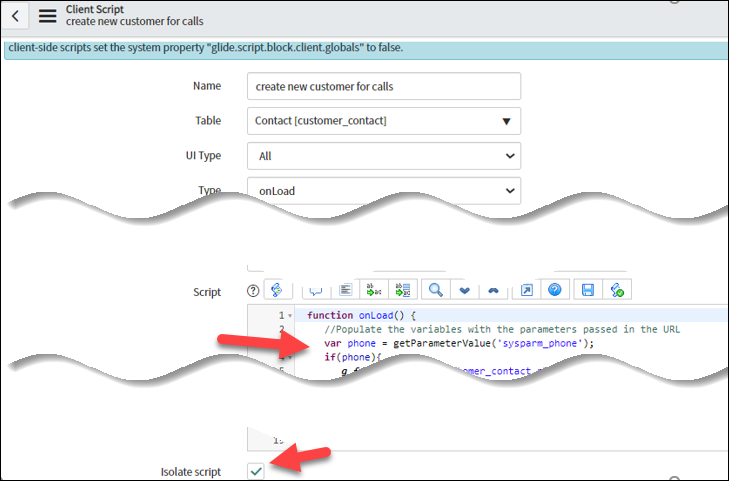
Create another script that uppdates call log for new customer. Copy the following script and paste it at the [Script] field.
update-call-log-client-scripts.js:
function onSubmit() {
//Type appropriate comment here, and begin script below
var phone = g_form.getValue('customer_contact.phone');
var data = {
"phoneNumber": phone,
"action": "updateCallLogForNewContact"
};
var context = {
"payload": data,
"method": "openframe_communication"
};
alert(' send event to openframe '+phone);
CustomEvent.fireAll("openframe_request", context);
alert(' processing '+phone);
}