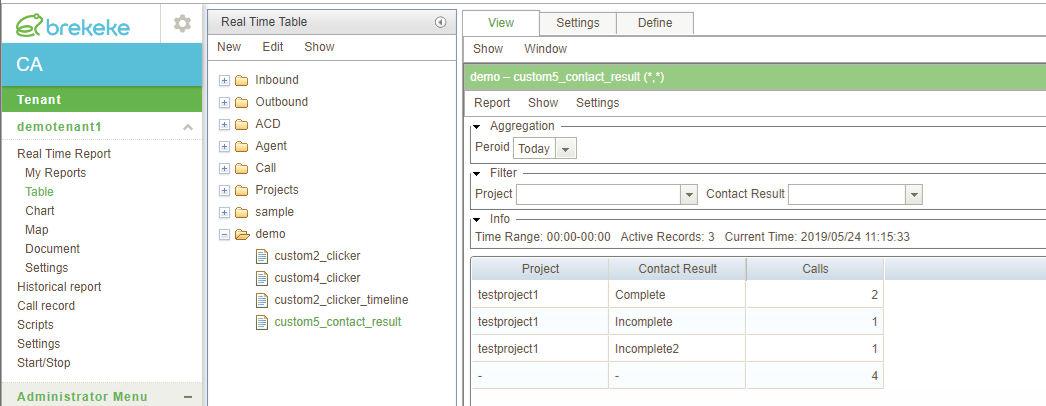Example 1 : Contact Result Report ( Key: Project + Contact Result )
Create a report with “Project” and “Contact Result” as keys.
Setup:
Step 1. Set the following parameters at [Tenant]>[Settings]>[Engine]>[Advanced options].
cdr.category.custom5.group = {"name":"Project","field":"callProjectId","caption":"callProjectInfo","includeBlank":false}
cdr.category.custom5.id = {"name":"Contact Result","field":"curResult1","includeBlank":false}
* Brekeke CA can create 5 custom data sources with the custom1-custom5 parameters. In this example, the parameter “custom5” is used for creating a new custom data source. If the “custom5” parameter has already been used for other purpose, please use another one.
Step 2. Create a new report like the follows;
Data source : custom5 Data Mode : record formula :$sumCall+$sumCallShort+$sumCallInvalid
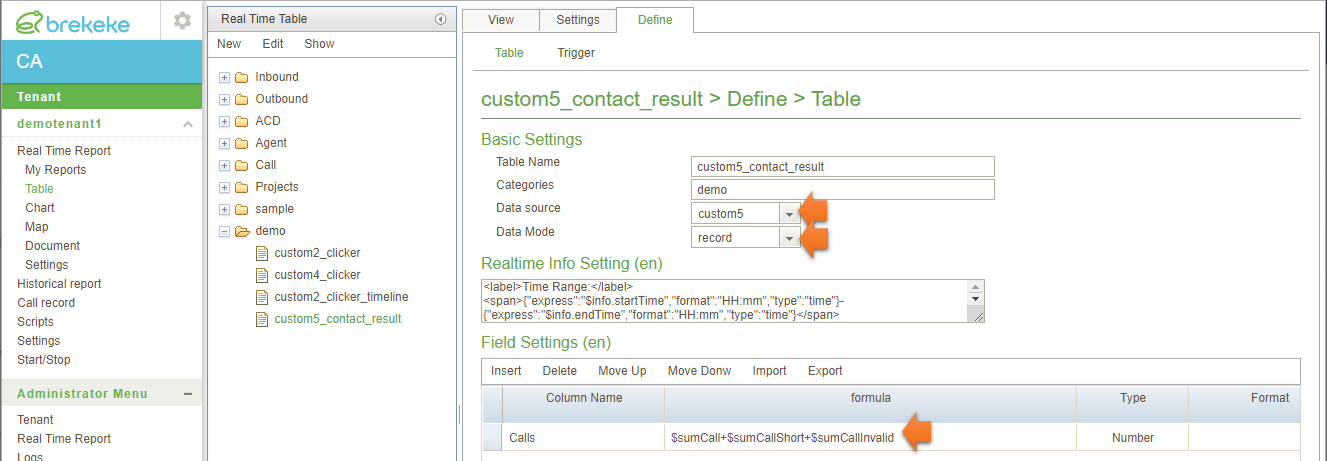
Step 3. You can see the new report like following picture.