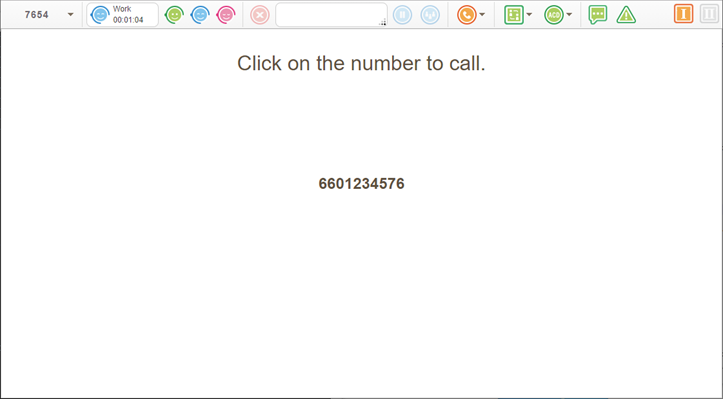Making calls with TCPA Compliant dialer
The Federal Communications Commision (FCC) has instituted specific telemarketing and consumer privacy regulations, including the Telephone Consumer Protection Act (TCPA). These regulations place some specific restrictions on auto-dialed calls to cell phone numbers.
Brekeke’s TCPA compliant dialer allows you to manually dial numbers while maximizing the efficiency and process speed of each agent.
Setup:
Step 1. Create a group that agents belong to.
In Brekeke CIM, create a group.
Set URL as shown below:
https://<host name>:<port number>/cim/apps/tcpa/index.jsp?acd=<acdname used by dialer>
Example:
Group name : outbound_group01 URL : https://test.brekeke.com:8443/cim/apps/tcpa/index.jsp?acd=acda1 * In the case that multiple acds should be set, the "+" is used for setting acd parameters. URL : https://test.brekeke.com:8443/cim/apps/tcpa/index.jsp?acd=acd1+acd2
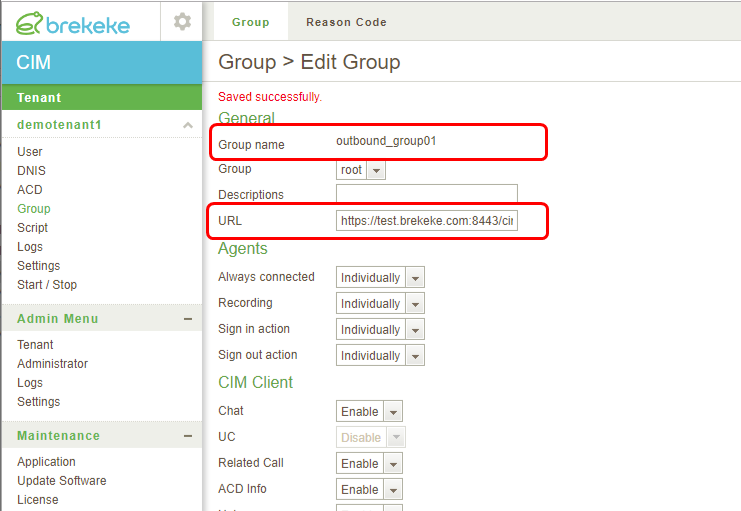
Step 2. Create agents who will check call numbers.
Create agents who will be checking call numbers, and add them to the group created at step 1.
Example:
Agent user ID : checkagent01 Group : outbound_group01
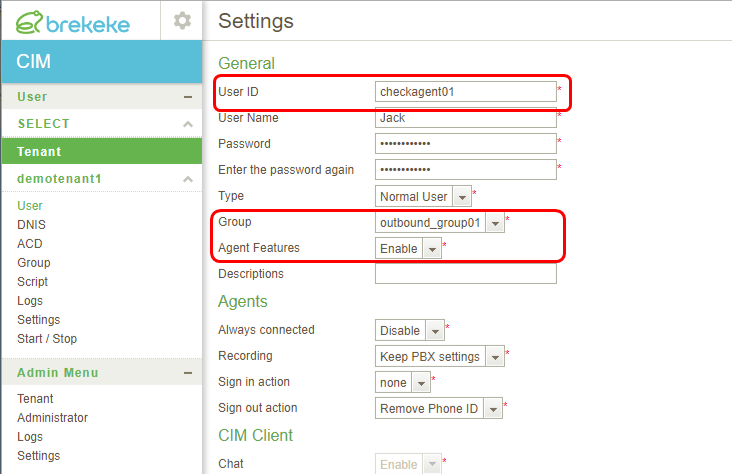
Step 3. Login CIM as the agent.
Log in CIM as the agent created at step 2.
When a dialer starts, the call numbers that the agent has to check and initiate are displayed one by one.