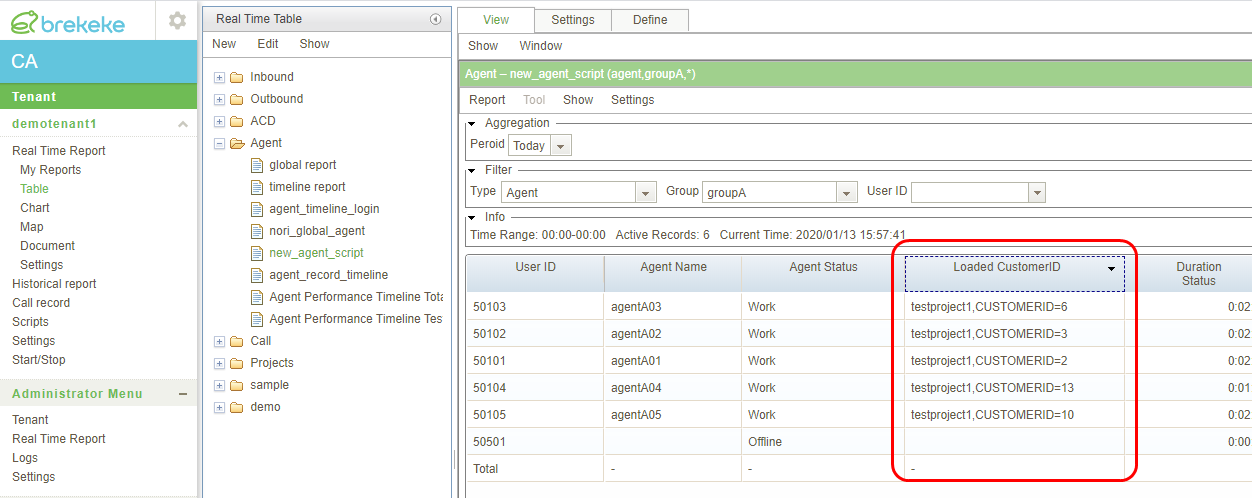Show CRM agent's enhanced information on Real time reports in CA
By using the following Web-IF function, the enhanced information of each agent in CRM can be shown at real time reports in CA.
(CIM/CA/CRM v2.7.5.7 or later)
Syntax:
$func.system.agent.get( identifier, key )
Parameters:
identifier – target agent ID.
Key – any enhanced parameter.
Example:
$func.system.agent.get($agentId,customerId)
How to Use
Example case:
Realtime agent report at CA can show the customer ID that each agent is now dealing with.
Setup:
Step 1. Set Script named “agentview” at CRM > Select tenant > [Scripts] page.
var onAgentViewModeChanged = function(view,mode){ if(mode <= 1){ var agentWidget = Brekeke.CTI.getClientApp().getAgentWidget(); var ev = {key:"-customerId",value:""}; agentWidget.operate('setExtAgentInfo',ev,""); } } var onCustomerLoad = function(view,mode){ var agentWidget = Brekeke.CTI.getClientApp().getAgentWidget(); var ev = {key:"-customerId"}; var value = view.projectName; if(mode == 1){ value += ',CUSTOMERID=' + view.commonbase.fields.customer_id.getValue(); } else if(mode == 2){ value += ',CALL DESTINATION'; } else { value += ',NEW'; } ev.value = value; agentWidget.operate('setExtAgentInfo',ev,""); }
In this example, the customer id information will be got with the “-customerId” key.
*You can use any key name with “–” prefix. System regards parameters that have “-” prefix as shared parameters, and will share them with other applications in CCS.
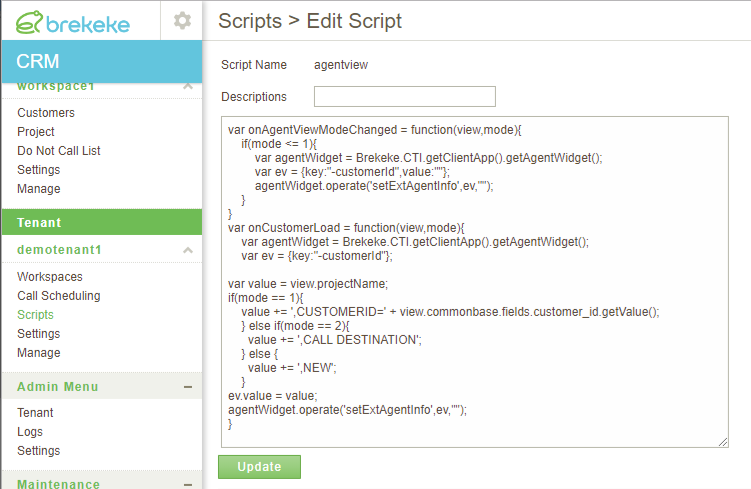
Step 2. At CRM > Select Project > [Settings] >[Project Screen] > [Advanced Settings], or CRM >Select Workspace > [Project] > [Project Screen Settings] > [Advanced Settings], select the following events and set script at each event.
| Event | Scripts |
| onAgentViewModeChanged | agentview.onAgentViewModeChanged |
| onCustomerLoad | agentview.onCustomerLoad |
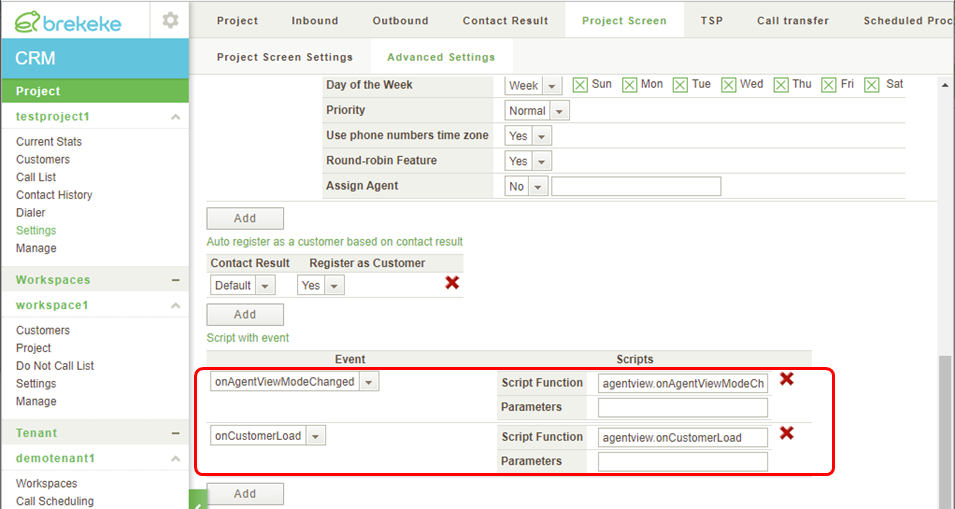
Step 3. With the following Web-IF function, the value of the paramer set at CRM can be retrieved at the agent realtime report in CA.
$func.system.agent.get($agentId,"customerId")
※When the values are retrived from the prameters, the prefix “-” of the parameters are not needed.
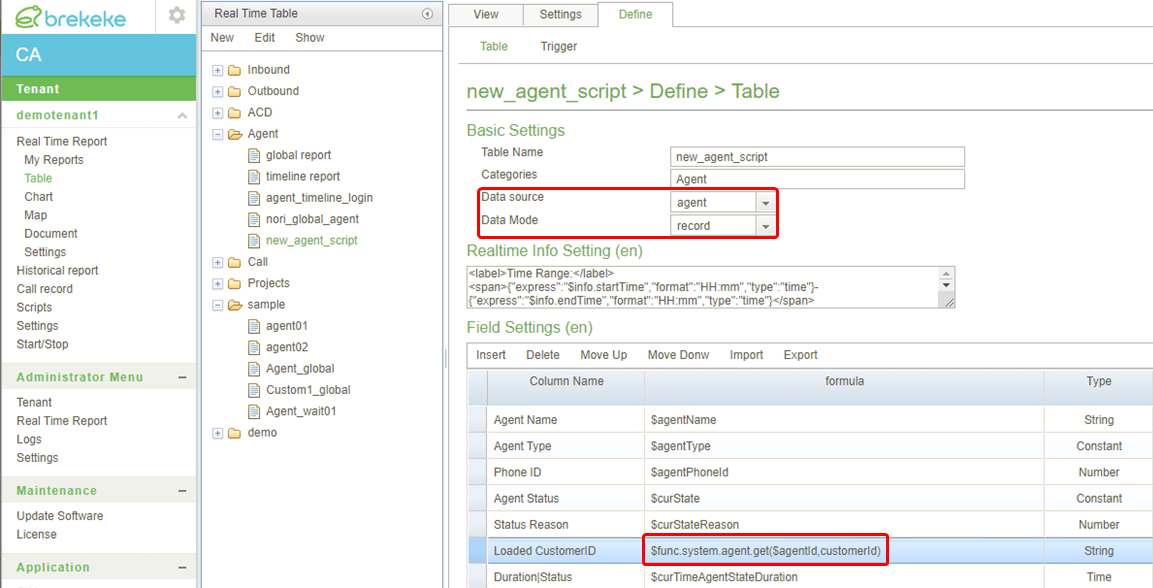
In the agent real time report, the customer id that each agent is now dealing with will be shown.