Show the status of other agents on the Agent Widget.
Status of other agents can be shown at the Agent widget. (Available Brekeke CIM version 2.7.5.10.14178 or later)
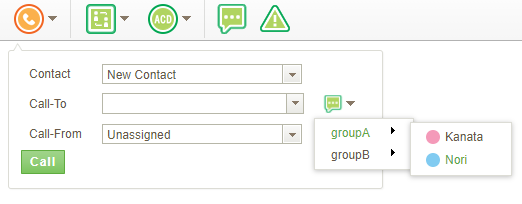
By using the following parameter at the [Admin Menu] >[Settings] > [Advanced Settings] in CIM, set the filter condition that will be used to show agent status on the agent widget.
Only the agents who match the conditions will be displayed on the widget.
tenant.<tenant name>.widget.show.call.to.agent.filter=[JSON]
JSON (Object Array)
[{Key1: value2, Key2: value2,…},{}…]
- Parameters in the Object are regarded as “AND” joins.
- Objects in the array are regarded as “OR” joins.
- Filter conditions in objects are described as key-value pairs.
- Values can be set as regular expression.
Keys can be set inside the Object are follows.
| Key | Description |
| groupId | Group ID. |
| agentId | Agent ID. |
| agentAcd | ACD assigned to agents. |
| agentState | Agent State (Status). Ready:1, Idle:2, In Call:3, Wrap up:4, Work:5 |
| agentStateReason | Reason tied to agent state. Reason can be set at [Group] >[Reason code] page. |
Example: 1
On the Agent Widget, show status of agents who are currently in “1.Ready” or “2.Idle” state and belong to the acd “acd1“. This setting affects only the tenant “demotenant1“.
tenant.demotenant1.widget.show.call.to.agent.filter=[{"agentState": "[1,2]","agentAcd":"^acd1$"}]
Example: 2
On the Agent Widget, show status of agents who belong to the acd “acd1“, or currently have the “Lunch” agent state reason. This setting affects only the tenant “demotenant1“.
tenant.demotenant1.widget.show.call.to.agent.filter=[{"agentAcd":"^acd1$"},{"agentStateReason":"^Lunch$"}]
In the case that the filter conditions should be set for each user instead of tenant setting.
Step 1. To enable “Extension Parameter” field of each user settings, set the following parameter at the [Admin Menu] >[Settings] > [Advanced Settings] in CIM
cim.user.extended.parameter.enabled = true
Step 2. The “Extension Parameter” field at the User menu > [Settings] becomes enabled .
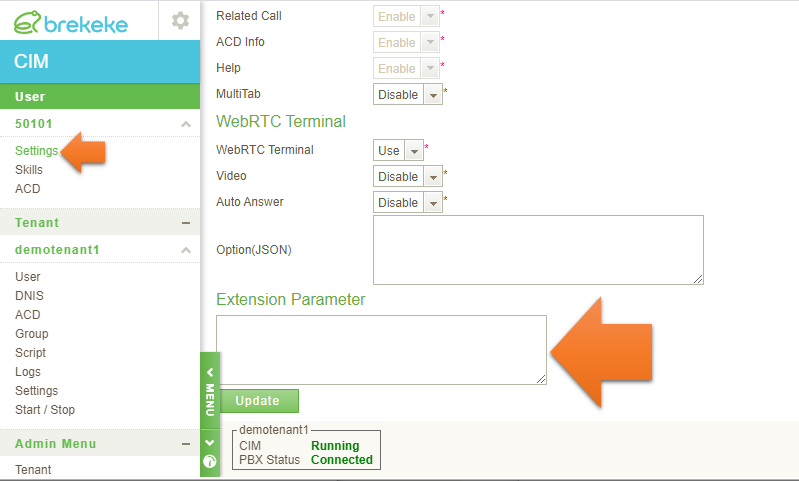
By using the following parameter, set the filter conditions in the “Extension Parameter” field with the same way.
widget.show.call.to.agent.filter = [JSON]
