URL Converter
In the case that the server address used by server applications for communication each other is different from the address used by agent for browsing, URL Conversion is needed.
Example 1. Brekeke CIM and Brekeke CRM run on different servers.
Assumptions:
- Agents should access to the system from external network with the URL “https://ccs.brekeke.com“
- LoadBalancer receives HTTPS requests at 443 port, and forward them to internal servers with HTTP.
- Brekeke CIM on the “cimsrv” and Brekeke CRM on the “crmsrv” communicate each other with HTTP (8080 port).
- Brekeke CIM on the “cimsrv” and Brekeke CRM on the “crmsrv” receive requests forwarded by Load Balancer then return responses.
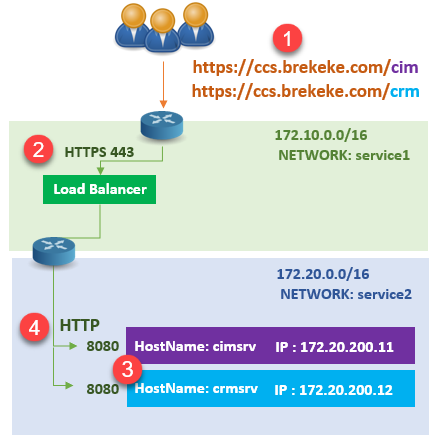
Setup:
Step 1. On Brekeke CRM, set internal CIM server address and own CRM address.
Those addresses are used for communication between CIM and CRM applications.
CIM URL : http://cimsrv:8080/cim CRM URL : http://crmsrv:8080/crm
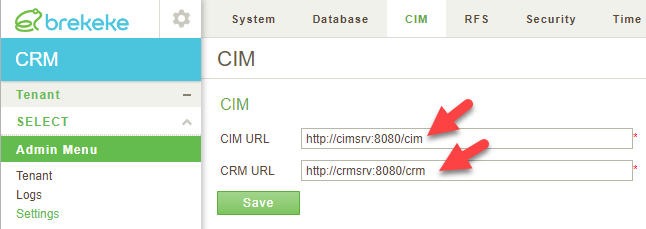
Step 2. On Brekeke CIM, move to the [Admin Menu] > [Settings] > [URL Converter]. Then add the following two entires.
Option 1. Enter address manually.
Source Host Address: http://cimsrv:8080 -> New Host Address : https://ccs.brekeke.com Source Host Address: http://crmsrv:8080 -> New Host Address : https://ccs.brekeke.com
Option 2. Use the provided place holder “[SERVER_NAME]”*1
Source Host Address: http://cimsrv:8080 -> New Host Address : https://[SERVER_NAME] Source Host Address: http://crmsrv:8080 -> New Host Address : https://[SERVER_NAME]
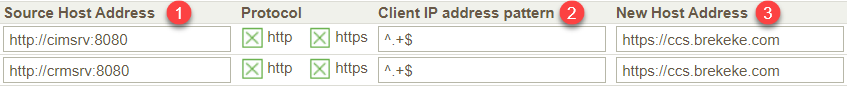
*1. The value of [SERVER_NAME] will be got from the URL address bar of agent’s browser. in this example “ccs.brekeke.com” will be got. in this example, Option 1 and 2 are same meaning.
Fields of URL Converter:
| No. | Field | Explanation | Example |
| 1 | Source Host Address | Local Server address. Generally it is same as the address that is used for communication between server applications. | 127.0.0.1
http://127.0.0.1 http://cimsrv:8080 |
| 2 | Client IP address pattern | Clients'(Agents’) IP address pattern. Regular expression can be used for setting the pattern. When client’s IP address matches this pattern, the address set at the “New Host Address” will be used for browsing. | ^.+$
172\.16\.20\..+$ |
| 3 | New Host Address | Remote Address that will be entered by agents to access to the Brekeke CCS with their browser.
If client’s Ip address match the pattern, the address is internally converted to the real server address set at the “1. Source Host Address” field. |
https://ccs.brekeke.com
https://[SERVER_NAME] If port is different from default port (http – 80, https – 443), you need to set the port. https://ccs.brekeke.com:8443 |
