Connecting with Mediatrix 1104(FXS Gateway)
This document explains how to use Brekeke SIP Server with Mediatrix 1104(FXS Gateway). The Mediatrix 1104 is a high-quality and cost efficient VoIP gateways connecting small offices to an IP network. The Mediatrix 1104 is a VoIP access device equipped with four FXS ports, one 10/100 BaseT Ethernet port and one PSTN bypass port. It connects analog phones or fax machines and legacy PBX and Key Systems to an IP telephony network.
http://www.mediatrix.com/
Configure Mediatrix 1104
Once the IP address is configured you can access Mediatrix 1104 FXS Gateway webpage by http://192.168.0.90/ (example of selected IP address).Please follow the following steps once the webpage opened.
- Enter User name: admin (default)
- Enter Password: 1234 (default)
- Click on [OK] button
SIP Setting
The FXS Gateway will need to register to the SIP Server, so it needs to know the SIP Server’s IP address. Please follow the following steps to complete the configuration:
1. SIP Configuration Setting: SIP > Configuration
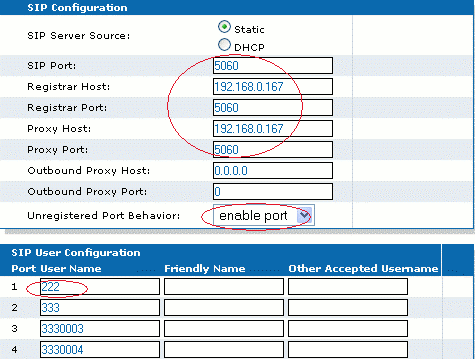
“ SIP Port” : 5060 (Ex) “Registrar Host “ :192.168.0.167 (Ex) “Registrar Port “: 5060 (Ex) "Proxy Host” : 192.168.0.167 (Ex) “Proxy Port”: 5060 (Ex) “Unregistered Port Behavior”: enable port “Port User Name”: 222(Ex) Click on [Submit] button
2. SIP Authentication Setting: SIP > Authentication
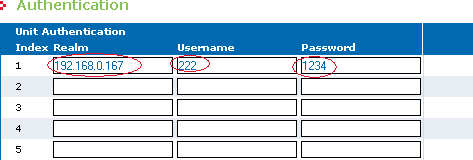
Entry the “Index Realm”: 192.168.0.167(Ex) Entry the “Username”: 222 (Ex) Entry the “Password”:1234 (Ex) Click on [Submit] button
Brekeke SIP Server’s Registration Page
Click the Registered tab of Brekeke SIP Server admintool.
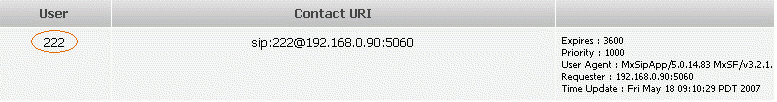
Mediatrix 1104 is registered with Brekeke SIP Server.
Additional Telephony Setting
1. Call Pickup: Telephony > Digit Maps
Call Pickup is a function of Brekeke PBX that allows users to dial “*” to answer incoming calls from any extension in the same Call Pickup group. By default, * is not allowed to dial. Please complete the following setting to allow asterisk *.
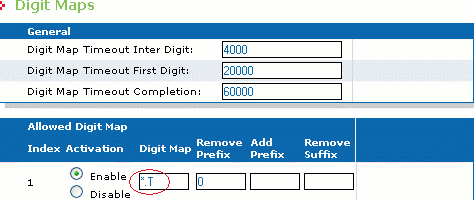
- Entry the “Digit Map” in the first row: *.T
- Digit Map Characters:
T X . * The Timer indicates that if users have not dialed a digit for the time defined, it is likely that they have finished dialing and the SIP Server can make the call Matches any digit, excluding “#” and “*” Indicates a choice of matching expressions (OR). use “ *” to answer incoming calls from any extension in the same Call Pickup group
2. DTMF Setting: Telephony > CODEC
Set DTMF Transport Using SIP INFO, if RTP relay = off in Brekeke PBX. The following explains how to set Mediatrix to use SIP INFO.
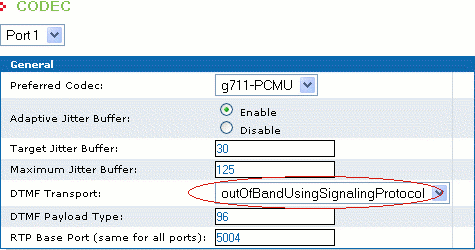
- Set “DTMF Transport”: outOfBandUsingSignalingProtocol
- To enable DTMF Transport Using SIP INFO by Unit Manager Network
- In the voiceIfMIB, set the DTMF transport type in thevoiceIfDtmfTransport variable (voiceIfDtmfTransportTable group):outOfBandUsingSignalingProtocol
- In the sipInteropMIB> sipInteropDtmfTransportBySipProtocol, set the DTMF transport type in the sipInteropDtmfTransportMethodvariable : infoDtmfRelay and in thesipInteropDtmfTransportDuration variable:160
- Set the DTMF duration sent in the INFO message when using the infoDtmfRelay method to transmit DTMFs in the sipInteropDtmfTransportDuration variable. This value is expressed in milliseconds (ms). The default value is 100 ms
- In the analogScnGwMIB, set the DTMF duration when using the infoDtmfRelay method to receive. DTMFs in the analogScnGwDtmfDuration variable. This is the duration, in milliseconds (ms), a DTMF is played when dialing the destination phone number.
- Set an inter-digit dial delay in the analogScnGwInterDigitDial Delay variable. This is the delay, in milliseconds (ms), between two DTMFs when dialing the destination phone number. This is useful when the Mediatrix 1104 receives DTMFs out-of-band faster than it can signal them.
- Restart the Mediatrix 1104 so that the changes may take effect.
