Connecting with POLYCOM SoundPoint IP 650/330
This document explains how to use Brekeke SIP Server with the POLYCOM SoundPoint IP 650/330 hard phone. The POLYCOM SoundPoint IP Phone is a standards-based IP phone that is one of the leading suppliers of innovative telecommunication solutions. It offers know-how and comprehensive technical competence in the field of analogue, digital and IP telephony, SoundPoint IP 650 phone offers exclusive devices that provide attractive design and user-friendly menu guidance. http://www.polycom.com/
Start POLYCOM SoundPoint IP 650/330 Phone
Set up your SoundPoint IP 650/330 Phone, with a fixed IP address (Ex: 192.168.0.79) and subnet mask of 255.255.255.0. Please refer to the below link to set the IP address and the user settings manually. http://www.polycom.com/usa/en/support/voice/soundpoint_ip/soundpoint_ip650.htmlor http://www.polycom.com/usa/en/support/voice/soundpoint_ip/soundpoint_ip330_320.html
Once the IP address is configured you can access POLYCOM SoundPoint IP 650/330 Phone webpage by http://192.168.0.79/ (example of selected IP address).
Phone login:
- Enter User name: Polycom (default)
- Enter Password: 456 (default)
- Click on [OK] button
Note: the username and password are case-sensitive.
Brekeke SIP Server setting
At [SIP] page on the phone user interface, type in SIP Server IP address, Port and Transport at [Server1].
If Outbound Proxy is used, also enter the necessary information at [Outbound Proxy].
Phone Line Setting
The phone will need to register to Brekeke SIP Server so it also needs to know the SIP Server’s IP address. When configuring POLYCOM SoundPoint IP 650/330 Phone, enter user/phone number (Ex.4012) in the “Identification” field and your Brekeke SIP Server IP address in “Server 1” field.
Line settings:
- Select [Lines] from phone’s user interface
- Set line parameters for [Line1]
- [Identification]: phone number for line1 and user authentication info
- [server 1]: Brekeke SIP server IP Address, port number and Transport type
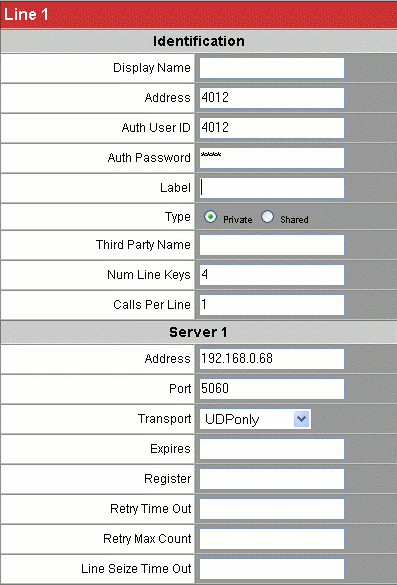
Use the following steps to complete the configuration:
- Identification field:
- Enter the “Address”: 4012(ex)
- Enter the “Auth User ID”: 4012(ex)
- Enter the “Auth Password”: XXXX
- Enter the “Num Line Keys”: 4(ex)
- Enter the “Calls Per Line”: 1 (ex)
- Server 1 field:
- Enter the “Address”: 192.168.0.68 (ex)
- Enter the “Port”: 5060(ex)
- Set the “Transport”: UDPonly
- Click on the[Submit], the phone will be restarted automatically
Note:
For more specified settings, such as DTMF setting and updated software, please use FTP/TFTP/HTTP/HTTPS to do the configuration, please refer to http://www.polycom.com/usa/en/support/voice/soundpoint_ip/soundpoint_ip650.html
or
http://www.polycom.com/usa/en/support/voice/soundpoint_ip/soundpoint_ip330_320.html
Brekeke SIP Server’s Registration Page
Click the [Registered Clients] tab of Brekeke SIP Server admintool
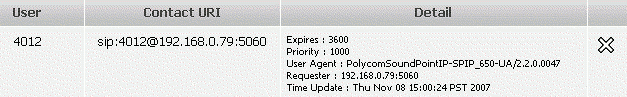
POLYCOM SoundPoint IP 650/330 Phone is registered with Brekeke SIP Server.
