Connecting with Ubiquiti UniFi VoIP Phones
This document explains how to use Brekeke products with Ubiquiti UniFi VoIP Phones (UVP). For more information on this product, please visit https://www.ubnt.com/unifi-voip/uvp/
Confirmed Models:
UniFi VoIP Phone (UVP)
Configure UniFi VoIP Phone (UVP)
Network Setup
Press “Settings” icon on the device’s home screen and move on to the [Network] ->Ethernet configuration
 |
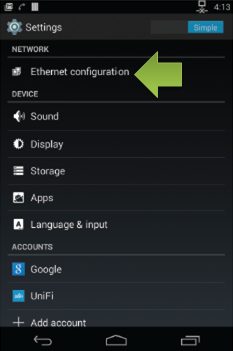 |
- Select “Connection type” :Static IP
- Enter the “IP Address”: 172.16.200.51(ex)
- Enter the “Network prefix length”: 16(ex)
- Enter the “DNS address”: 99.99.99.53(ex)
- Enter the “Gateway address ”:172.16.0.31(ex)
- Press [Save] button.
Phone Configuration
1. Press the Phone icon on the home screen.
Press ”Settings” icon on the screen.
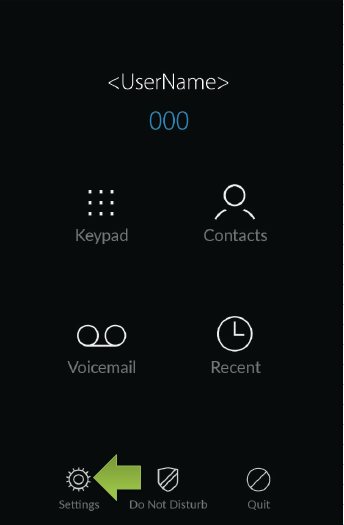
2. Press “SIP service” -> “SIP accounts” -> “Add account”.
- Enable : checked
- Server:172.16.200.82 (ex)
- User Name: 222 (ex)
- Password: test222 (ex) set when REGISTER and INVITE Authentication are set ON at Brekeke side
- Authentication name: 222 (ex)
- Display name, Display extension: 222 (ex)
Press OK button.
Confirm successful registration at Brekeke SIP server
Click the [Registered Clients] menu of Brekeke product admintool >[SIP Server]->Registered Clients
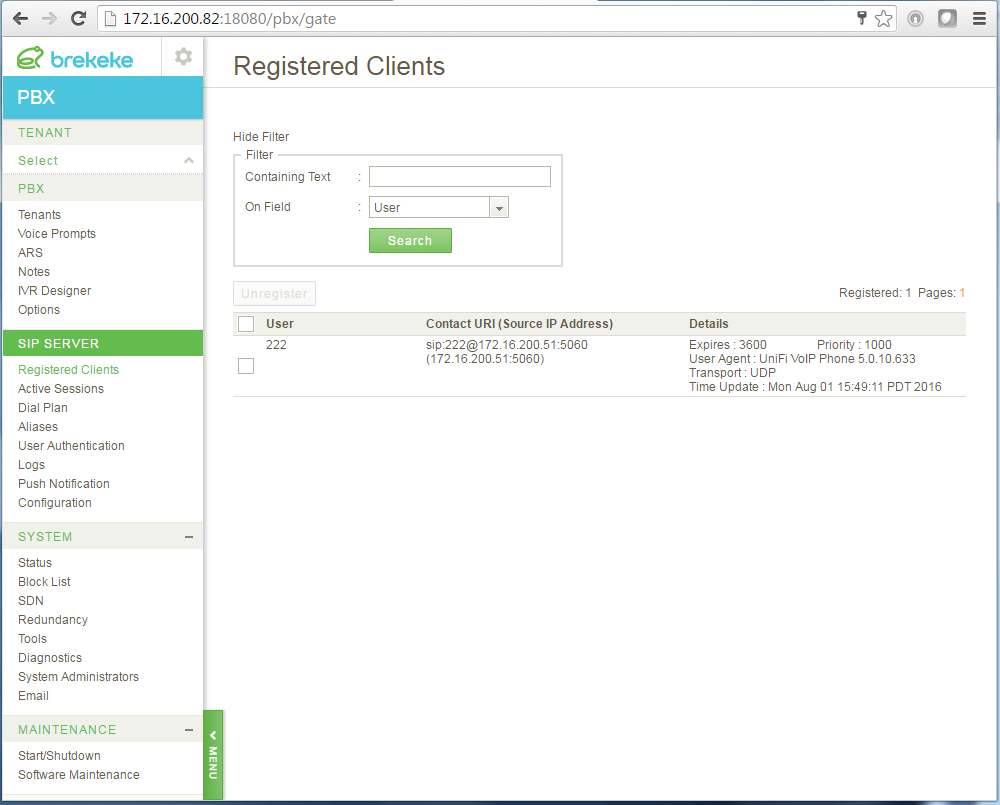
UniFi VoIP Phone is registered at Brekeke SIP Server.
