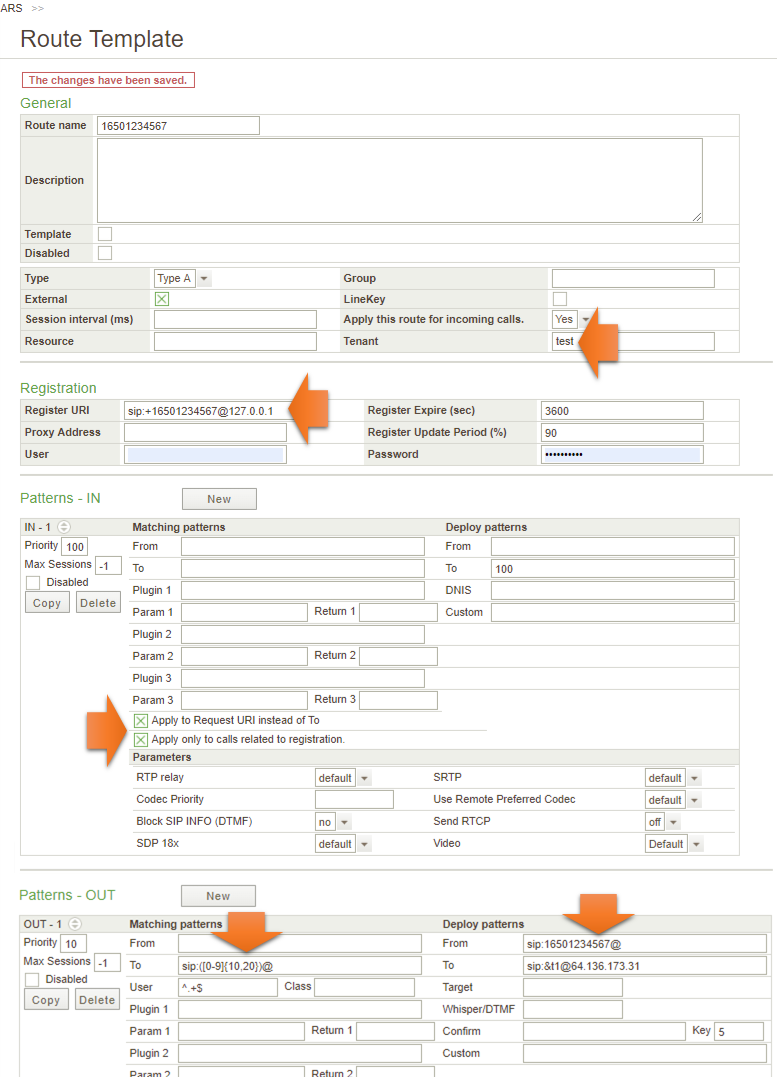VoIP INNOVATIONS
VoIP INNOVATIONS (https://voipinnovations.com/) offers telephone service using the VoIP standard SIP. The service allow users making and/or receiving VoIP calls to/from VoIP telephone numbers and making VoIP calls to PSTN telephone numbers. This document will explain how to utilize Brekeke PBX with VoIP INNOVATIONS.
Setting Up a VoIP INNOVATIONS Account
After log in your account, purchase DIDs.
Example: DID number “16501234567” is used as an example.
| DID | VoIP INNOVATIONS primary origination server | Password |
| 16501234567 | 64.136.173.31 | N/A *1 |
ARS Configuration at Brekeke PBX for VoIP INNOVATIONS
Click [ARS] menu in Brekeke PBX Admintool, then click on [New Route] button and set:
[Route Name] "16501234567" or any other name [Tenant] Set the tenant name that uses this route. *2 [Register URI] sip:+16501234567@127.0.0.1 *3,*4
For Inbound call:
Create new Patterns – IN at this new route, and set:
[Apply to Request URI instead of To] Checked
[Apply only to calls related to registration] Checked
For Outbound call:
Create new Patterns – OUT at this new route, and set:
Matching patterns
[To] sip:([0-9]{10,20})@
Deploy patterns
[From] sip:16501234567@
[To] sip:&t1@64.136.173.31
*1. Authentication is not required.
*2. Brekeke PBX Multi-tenant edition Only.
*3. Set “sip:<your DID number>@127.0.0.1″.
*4. VoIP INNOVATION send calls with the Plus”+“ and Country Code(CC) as default. You can strip them at VoIP INNOVATIONS’ website. If you strip them , you should change the value of [Register URI] like “sip:6501234567@127.0.0.1“.
Example of settings: