How to move your license to a new machine (online activation method)
1. Create a backup file* at the current location and store the file in a safe place.
2. Install Brekeke software at the new location and activate the license (the same license you are moving).
3. When you activate the license using the online activation method, you will receive the following message.
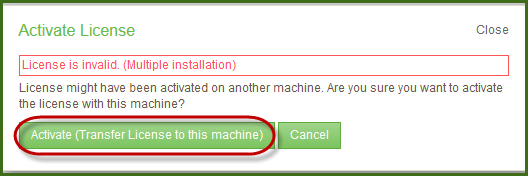
4. Click “Activate (Transfer License to this machine)” to move the license to the new location. The transfer is processed instantly. Note that the software at the previous location will run for at least 5-days after the transfer has been processed.
5. Restore the backup file (created in step 1) at the new location.
*Backup file will only backup settings of the Brekeke software. Some information, such as call logs, will not be restored at the new location.
