Brekeke PBX Redundancy
Network Setup:
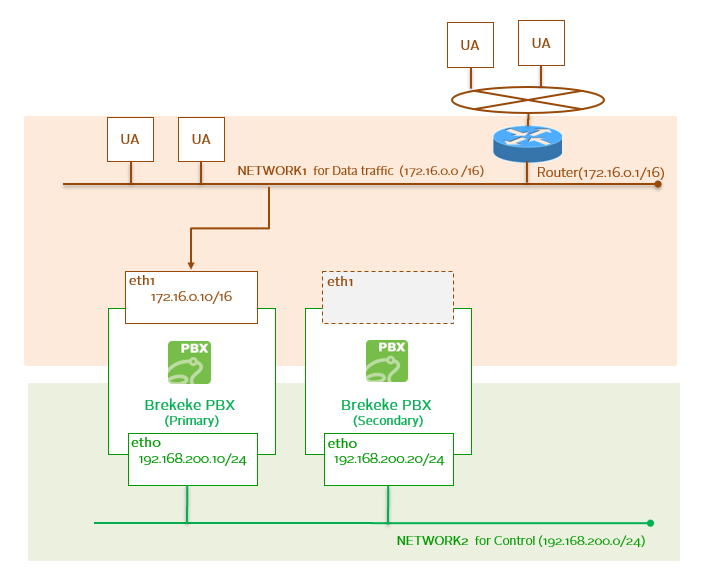
Note:
– On version 3.9.1.0, we made the biggest improvement on the redundancy function since the introduction of this function. We strongly recommend updating the software version 3.9.1.0 or later.
– Root privilege is required for using Brekeke’s redundancy function.
– We recommend the following operating system when using Linux server: Red Hat, CentOS and Fedora.
– If OS is Debian or Ubuntu, install arping command with “apt-get install iputils-arping”. (Refer to “OS commands for redundancy“)
Preparation:
1. Install Brekeke PBX.
Install Brekeke PBX on two servers: Primary and Secondary.
Both servers need to have license with the same license configuration (user, option) and redundancy option enabled.
2. Make sure to have system clock on the same time on both Brekeke servers.
3. The configuration settings need to be set the same at the beginning.
The configuration settings at Brekeke PBX (i.e., user settings, ARS rules, network interface addresses at bundled SIP server, dial plans user authentication settings, etc.) To save time, you can backup settings of the primary server and restore it on the secondary server.
4. Two IP addresses are required at the primary server.
One of the IP addresses neeeds to be in the same IP segment as the IP of the secondary server. The other IP address needs to be in a different IP address segment from the secondary server IP addresses. And this IP address will be used as service IP address.
Below is a sample network setup:
PRIMARY_IP_ADDRESS: 192.168.200.10 /255.255.255.0 and 172.16.0.10 / 255.255.0.0 SECONDARY_IP_ADDRESS: 192.168.200.20 / 255.255.255.0 SERVICE_IP_ADDRESS: 172.16.0.10 / 255.255.0.0, the primary IP which is in different segment from secondary server IP. Gateway IP address: 172.16.0.1/255.255.0.0
5. Configure a firewall.
Configure a firewall to accept ICMP packets sent from the secondary server when there is a firewall on the primary server.
6. Set port forwarding at router which Brekeke PBX are behind. Then, forward the SIP and RTP ports to the SERVICE IP ADDRESS.
This SERVICE_IP_ADDRESS is assigned on primary server at the beginning.
When failover happens, Brekeke’s heartbeat action will add SERVICE_IP_ADDRESS on the secondary server.
7. The accounts under the bundled SIP server > [Aliases] will not be mirrored on the secondary server.
Use shared third party database or other solutions to synchronize user authentication accounts on both primary and secondary servers.
No need to set up mirroring when shared third party database is used at both bundled SIP server of the primary and secondary servers,
8. Set the same realm (if required).
If authentication for REGISTER and INVITE is set to ON, set the same realm name at both primary and secondary bundled SIP Server admintool > [configuration] > [SIP] > [Authentication] > [Realm(ex. domain name)]
9. Connect from UA to Brekeke PBX.
For UAs/phones in the same LAN as Brekeke PBX server, SERVICE_IP_ADDRESS should be used as registrar and proxy address. And UA/phone should send REGISTER or INVITE requests to SERVICE_IP_ADDRESS.
For UAs/phones at WAN, the router global IP should be used as registrar and proxy address at UAs/phone settings.
