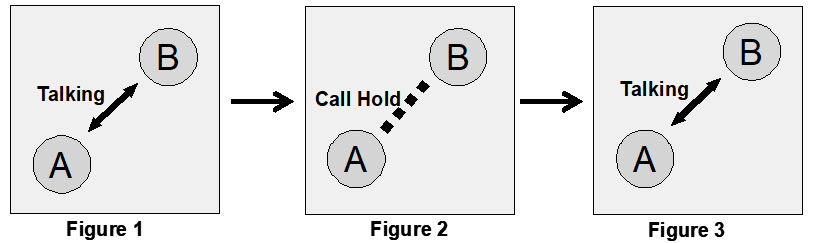Call Hold
Any extension using the Call Hold feature with keypad commands must be registered as a user extension of Brekeke PBX. Call Hold permissions are set in the [Users > Edit] > [Keypad Commands] option. In this section, Call Hold refers to the unique Call Hold feature of Brekeke PBX, which is different from the Call Hold using re-INVITE request.
Call Hold – Activation/Deactivation
When Brekeke PBX user extensions A and B are talking with each other (Figure 1), either user can place the call on hold by using Keypad Commands (Figure 2). However, only the user who placed the call on hold can take it off hold, so if User A placed User B on hold, then the conversation will not resume until User A takes User B off hold.