How to get browser console logs
Analysis of browser console log is one of the most effective way to solve a browser problem.
Here is the instruction to get console logs which can be used to analyze by our support team.
<Chrome>
1. Open DevTools.
Right-click on the browser that has a problem, and click [Inspect] on the menu. (Or press [Ctrl + Shift + i].)
Example 1: Brekeke PBX Web Phone
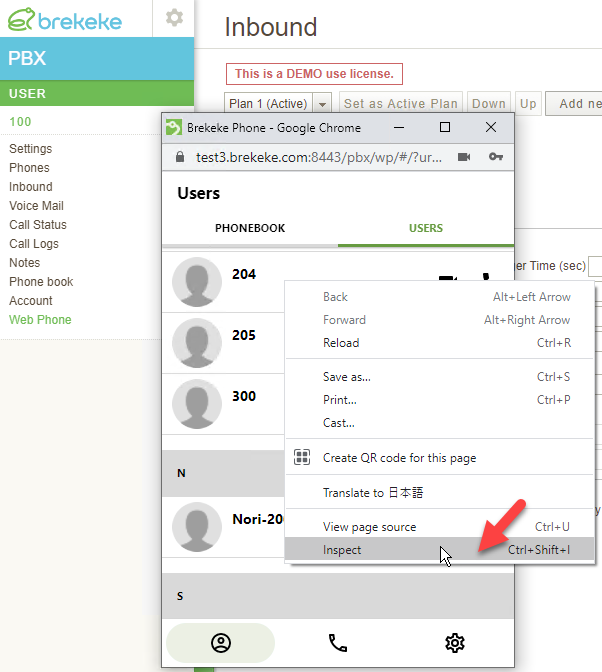
Example 2 : Brekeke CIM WebRTC Client
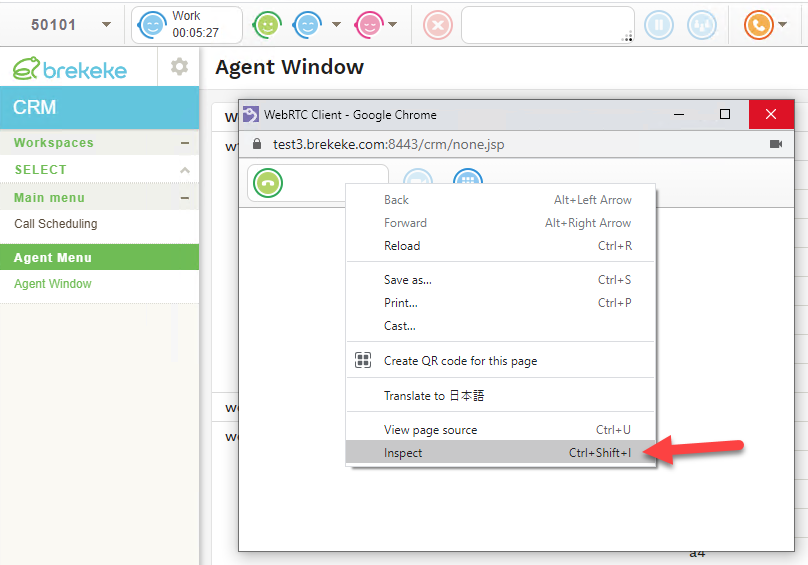
2. Open the [Console] on the DevTools.
3. Select [messages] on the left menu to show all console messages.
4. Click the setting button and confirm that conditions’ check boxes are checked properly like the following picture.
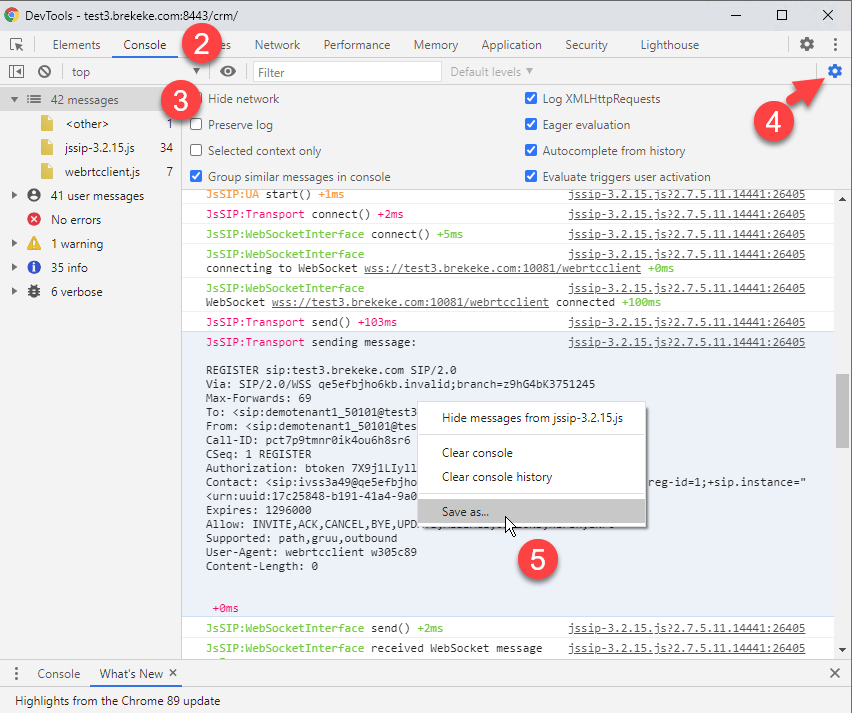
5. Right-Click on the displayed console logs in DevTools screen, and select [Save as…] on the menu to save them.
