Send IVR Flow Result via Email
Step 1. Create a simple IVR flow named “email_result” that will send the input DTMF information via e-mail after IVR flow ends.
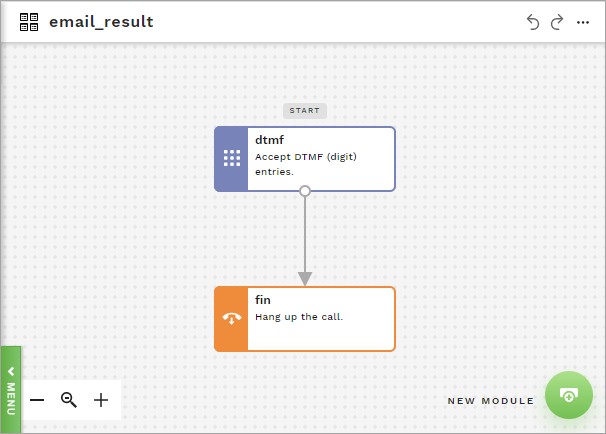
Step 2. Click the [Setting] button to open the Flow Settings.
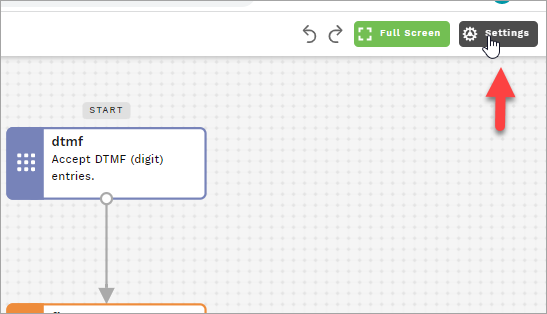
Step 3. Enter the following sample script at the [POST FLOW SCRIPT].
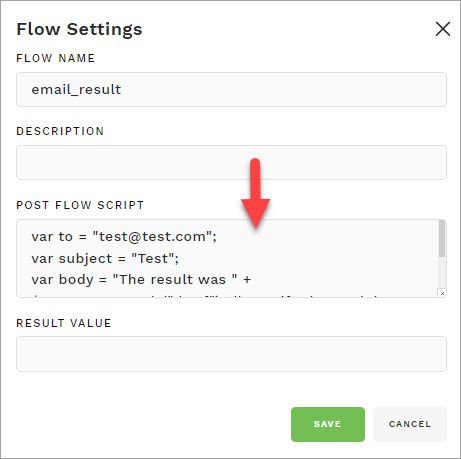
var to = "test@test.com";
var subject = "Test";
var body = "The result was " + $runner.getResult("dtmf"); // specify the module name.
$runner.sendEmail(to,subject,body,null);
* Email account setting should be configured at the [SYSTEM] > [Email] > [Setting] page in advance.
