Brekeke SIP Server Upper/Thru Registration Features
Upper and Thru Registration are unique features of Brekeke SIP Server. These functions allow you to easily configure your Brekeke SIP Server to work with other SIP servers.
We assume in this situation that SIP server A is an existing SIP server, either at your office or owned by a VoIP provider. Clients a, b, and c are existing VoIP phones, registered to server A.

You can register IP phones (d, e, f) on a different network to server A through your Brekeke SIP Server instead of registering them to server A directly. (See the image below)
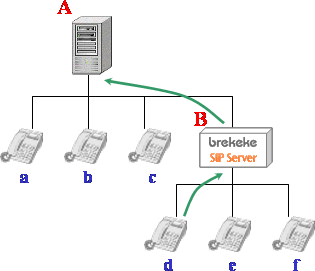
*This image also applies to Brekeke SIP Server
Upper Registration
Clients d, e, and f register themselves to Brekeke SIP server B. Server B registers those clients to SIP server A. Server A will handle the REGISTER requests as if they came directly from the clients, rather than from server B.Using this Upper Registration function, servers A and B can work together without changing server A’s configuration.
Thru Registration
In SIP client d, e, and f’s settings, server B’s IP address should be set as Register Server and Outbound Proxy server. Server A’s IP address or FQDN should be included in each client’s SIP URI.
Clients d, e, and f register themselves to server B with these settings, and Brekeke SIP Server routes the REGISTER requests to server A. Because Brekeke SIP Server will also register them to itself, clients a, b, and c can call clients d, e, and f. You can specify only one SIP server with Upper Registration, whereas with Thru Registration, you can choose a different SIP Server for each client.
Notes for Using Brekeke SIP Server’s Upper/Thru Registration
Upper and Thru Registration are functions for Register process. In other words, these functions are for clients d, e, and f to receive calls from other SIP Servers. You would need to change your Dial Plan in Brekeke SIP server B to allow clients d, e, and f to call clients a, b, and c through servers A and B
Suppose you open a new office and use an Brekeke SIP Server (B) and three IP phones (d,e,f).
- Setting routing rules in Brekeke SIP Server
If clients d, e, and f also need to call PSTN lines, you need to add a Dial Plan rule to route some specific calls to your PSTN gateway. There may be other cases that you need set up routing, such as routing for calls directed to other offices. - Accepting only calls from server A or calls from specific IP addresses:
Use your Firewall to filter out UDP packets that come from clients other than d, e, or f. Configure your network so that all SIP and RTP packets go through B. Add a Dial Plan rule to accept or reject calls from specific IP addresses. - In the case that SIP server A is located on the Internet and clients d, e, and f are on a local network; and when clients d, e, and f have no NAT traversal functions but server A doesn’t support FAR END NAT Traversal
Clients d, e, and f won’t be able to make calls if they register themselves to server A directly.
By using Brekeke SIP Server B between clients d, e, and f and server A, you can use BSS’s NAT traversal function and enable communication between clients a, b, and c and clients d, e, and f. - In case a fee is charged for each registered SIP client.
You can set a Dial Plan to allow only specific clients (for example client d) to do Upper Registration or Thru Registration.
* We recommend that you use Brekeke PBX in the case that you want to create an intercom system using many SIP clients in your office and register some of your phones to other SIP Servers as described above. Brekeke PBX utilizes Brekeke SIP Server’s Thru registration function and works together with other SIP Servers. The configuration is easier using only Brekeke SIP Server; furthermore, you can use many other PBX functions such as auto attendant and call forwarding.
