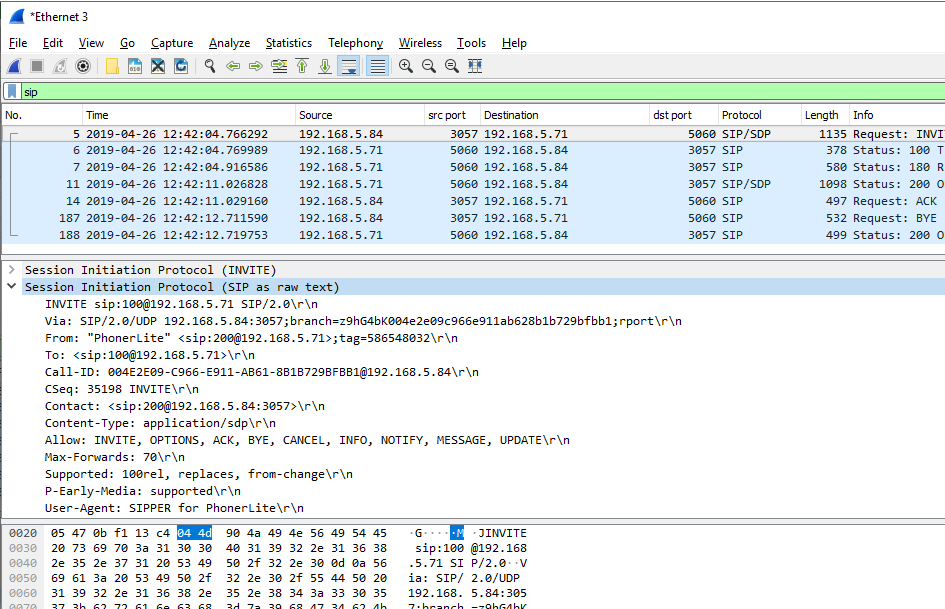Wireshark : How to display linefeed code of SIP message
linefeed codes in the captured SIP messages are not shown by wireshark as default.
In order to display the linefeed codes, select the [Protocol Preferences] > [Display raw text for SIP message] as the following picture.
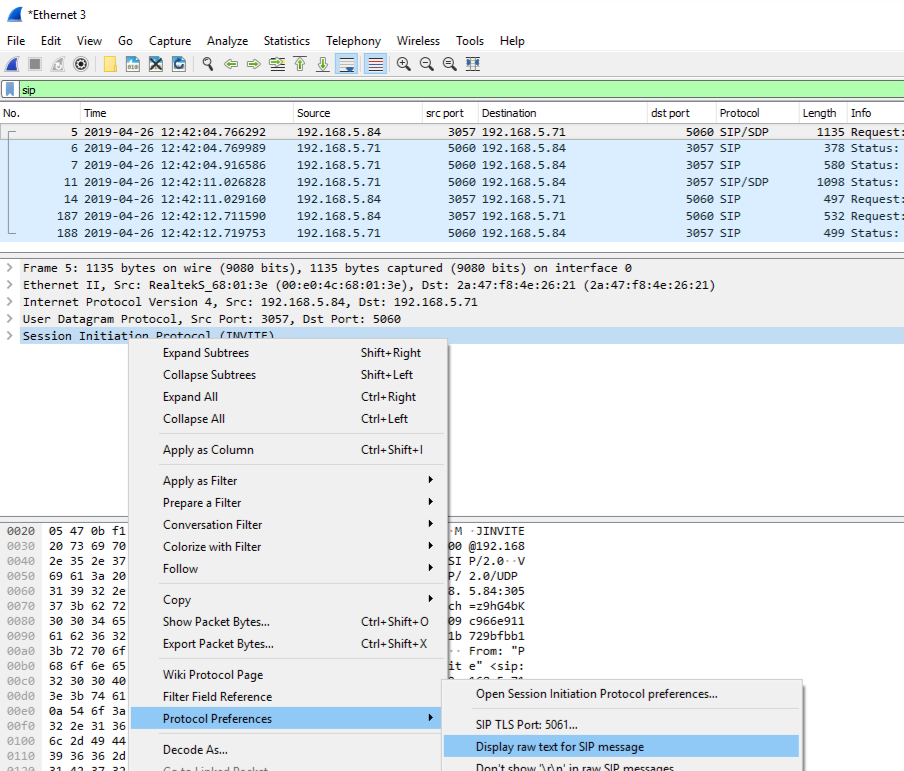
“Session Initiation Protocol (SIP as raw text)” will be displayed. Then you can see linefeed codes at the end of each line like “\r\n”.