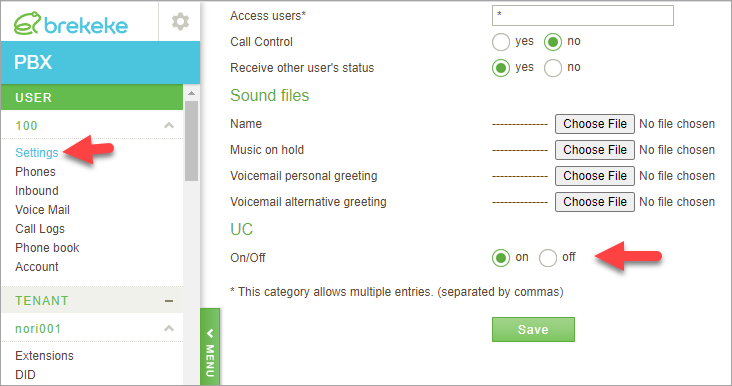Disable/Enable UC feature at each User Settings page on Brekeke PBX
On Brekeke PBX, the users can turn on/off own UC feature by themselves at their user settings page.
Step 1. In order to display the “UC on/off” field on the user settings page, Administrator need to set the following parameter at the [PBX] >[Options] > [Advanced].
uc=true
Step 2. On the user settings page of each user, the “UC on/off” field is shown. The default value is “on” (UC is enabled).