Connecting with Mediatrix 1204(FXO Gateway)
This document explains how to use Brekeke SIP Server with Mediatrix 1204(FXO Gateway). The Mediatrix 1204 is a high-quality and cost efficient VoIP gateway connecting IP networks to the PSTN. The Mediatrix 1204 connects up to 4 FXO trunks to an IP Ethernet access. The Mediatrix 1204 provides PSTN access for various VoIP endpoints such as IP phones, FXS devices, softphones and IP-based PBX and Key Systems. It is an efficient solution to maintain local PSTN breakout in remote locations that are converted to IP.http://www.mediatrix.com/
Configure Mediatrix 1204
Once the IP address is configured you can access Mediatrix 1204 FXO Gateway webpage by http://192.168.0.95/ (example of selected IP address).Please follow the following steps once the webpage opened.
User name: admin (default) Password: 1234 (default) Click on [OK] button
SIP Setting
The FXO Gateway will need to register to the SIP Server, so it needs to know the SIP Server’s IP address. Please follow the following steps to complete the configuration:
1. SIP Configuration Setting: SIP > Configuration
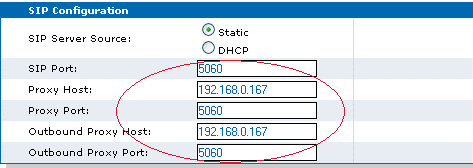
SIP Port: 5060 (Ex) SIP Host:192.168.0.167 (Ex) Proxy Port: 5060 (Ex) Outbound Proxy Host: 192.168.0.167 (Ex) Outbound Proxy Port: 5060 (Ex) Click on [Submit] button
2. SIP Authentication Setting: SIP > Authentication
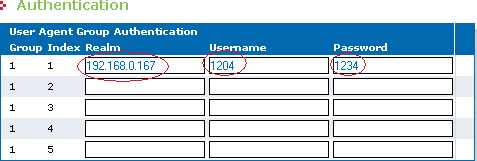
Index Realm: 192.168.0.167(Ex) Username: 1204 (Ex) Password:1234 (Ex) Click on [Submit] button
Receiving Call setting
Set the user/phone number (1204 Ex) from which phone you want to receive the call in the “Automatic call address”. Please complete the following steps.
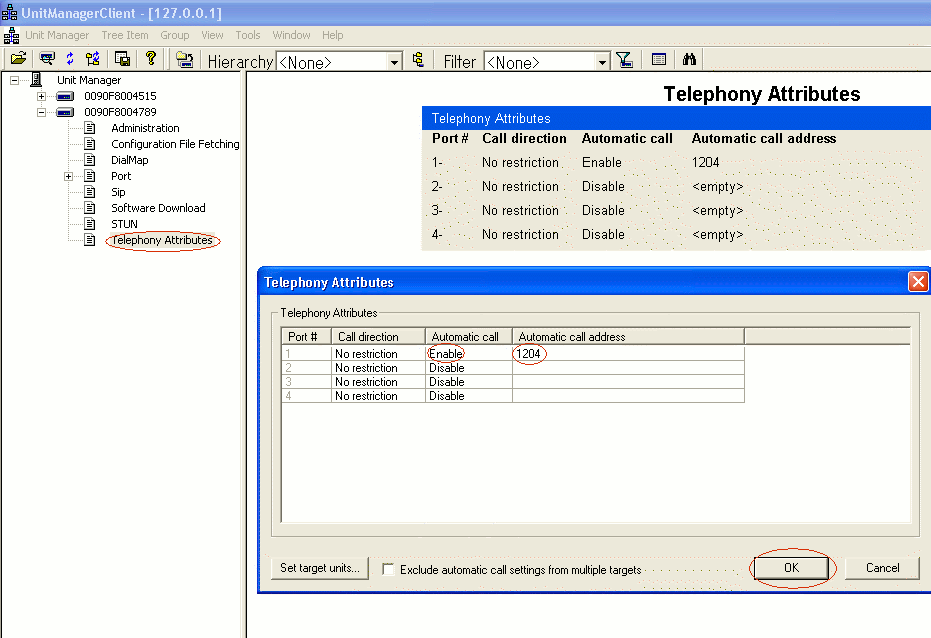
- Open the Unit Manager Network software which you can obtain from Mediatrix web site and discover the device
- Double click on the Telephony Attributes tab
- Set the “Automatic call” to Enable
- Automatic Call address: 1204(Ex)
With this setting, the user 1204 will receive the calls from PSTN through this gateway and Brekeke PBX.
Dial Plan or ARS Setting
For Brekeke SIP Server Users, please check wiki post Connecting Gateways with BSS
For Brekeke PBX users, please check wiki post Connecting Gateways with BPBX or Update Issues from v2.2.7.7 and before
Sample ARS Pattern-OUT for outbound calls at [Brekeke PBX Admintool]>[ARS]>[New Route]
Pattern – OUT
----------------------- Matching Patterns: To=sip:([0-9]{7,25})@ Deploy Patterns: To=sip:$1@gateway_IP ------------------------
