Connecting with Venus 2908
The Venus 2908(4S4O) is a 4 ports FXO + 4 ports FXS telephony Media Gateway. You can configure this device to work with Brekeke PBX to leverage your broadband phone service connections by automatically routing local calls from cell phone or land line to VoIP service provider and vice versa. This document will explain how to use Brekeke PBX the Automatic Route Selection (ARS) with Venus 2908. For more information on this product, please go to TAINET Communication System Corp. website.
Venus 2908 Hardware Installation
The Venus 2908 User’s Manual describes the installation and use of this unit. It can be found in the CD that shipped with the unit. Please refer to Chapter 2: Hardware Installation.
Venus 2908 Configuration
The Venus 2908 has the Web Configure interface that allows you to easily view and manage your gateway’s settings through a browser.
Please refer to User’s Manual Chapter 3: Configuration and management.
Once the default IP address is configured, you can access Venus gateway by http://192.168.0.1/
User name: admin (default) Password: admin (default)
1. Quick Start
The Quick Start Wizard helps you complete the configuration of network and VoIP parameters suitable for your system requirement.
Set up static IP for Venus 2908
IP address 172.16.10.29 is used as Venus 2908 gateway static IP address.
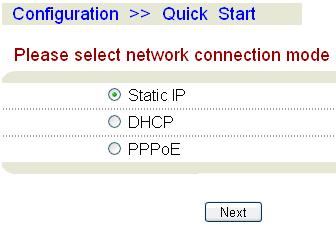
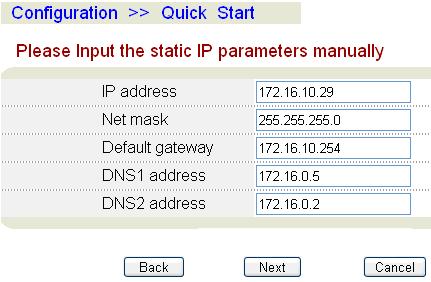
Use Brekeke server as SIP proxy
Set Brekeke server IP address 172.16.1.24 in gateway Venus 2908 to send/receive calls between Brekeke products and PSTN through Venus 2908
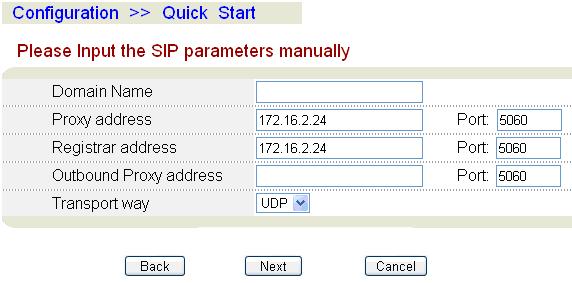
Assign each port on gateway an sip ID and authentication account.
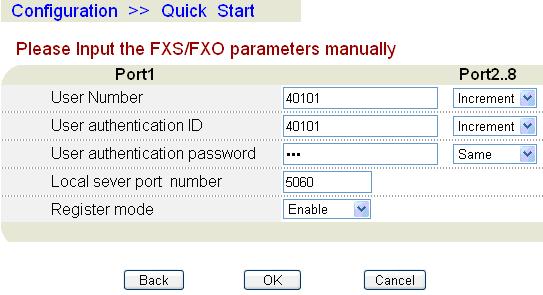
2. Additional Settings
Set up SIP session timer expire mode and time
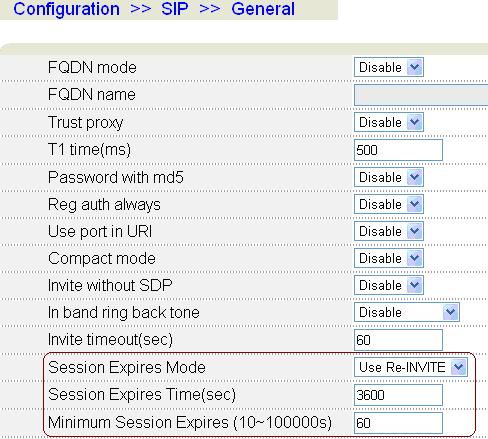
Set up DTMF transport method
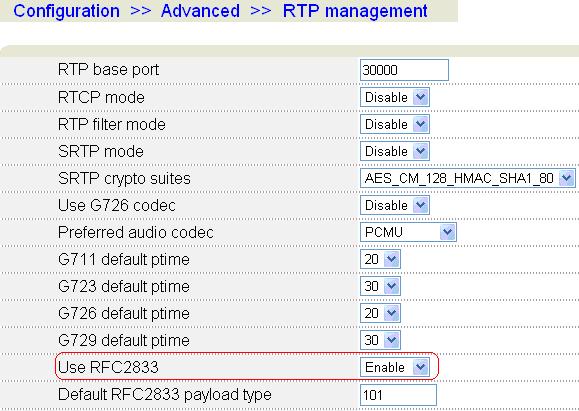
Set up call transfer feature
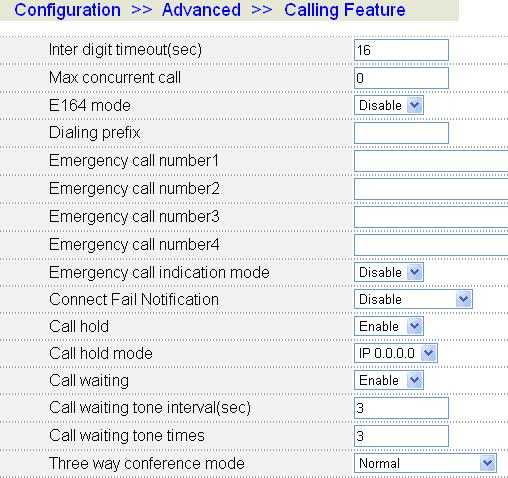
Brekeke Dial Plan or ARS Setting for Venus 2908
For Brekeke SIP Server Users, please check wiki post Connecting Gateways with BSS
For Brekeke PBX users, please check wiki post Connecting Gateways with BPBX or Update Issues from v2.2.7.7 and before
Sample ARS Pattern-OUT for outbound calls at [Brekeke PBX Admintool]>[ARS]>[New Route]
Pattern – OUT
----------------------- Matching Patterns: To=sip:([0-9]{7,25})@ Deploy Patterns: To=sip:$1@gateway_IP ------------------------
