inter-tel
Setup inter-tel (AIO-71):
1. Login the inter-tel admin console with browser.
default admin password is “admin“.
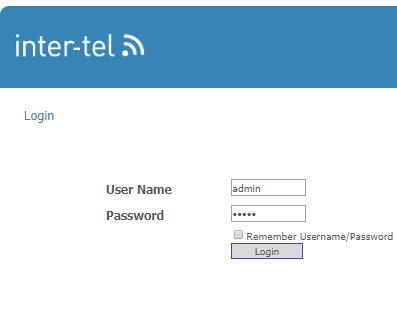
2. Configure SIP Account
Move to the [Account] > [Basic]. Then Enter the information to connect Brekeke SIP server / Brekeke PBX.
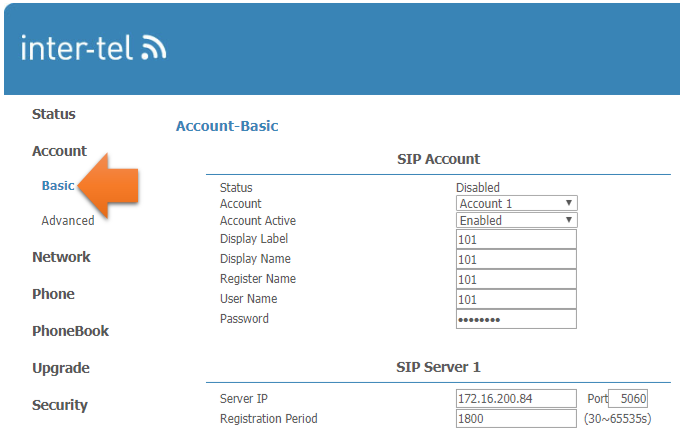
Here is an example of settings:
SIP Account
Account: Account 1 Account Active: Enabled Display Label: 101 Display Name: 101 Register Name: 101 User Name: 101 Password: xxxxxxxx (Enter the sip user's password)
SIP Server 1
Server IP: 172.16.200.84 (Brekeke SIP Server's IP address) Port: 5060
* In this case, you need to create the following SIP user account at Brekeke SIP Server (172.16.200.84) beforehand.
User : 101 Password: xxxxxxxx
3. Click “Submit”
After submit, if the status is changed to “Registered” properly, the device can be registered by Brekeke SIP Server / Brekeke PBX.
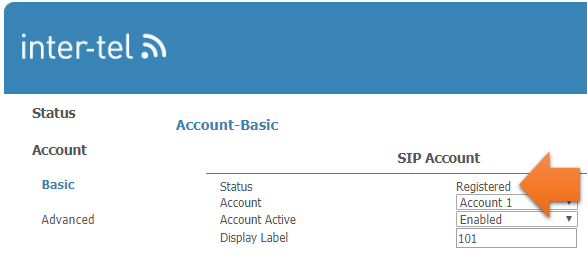
Note:
In the case that video call feature of inter-tel is used with Brekeke PBX, you need to enable video at the phone type setting in Brekeke PBX.
