License is invalid. (Expired)
Error Message:
License is invalid. (Expired)
Summary:
Case 1: This error occurs when there is no time left in your evaluation time (or predetermined expiry date has reached).
Case 2: This error occurs during the offline activation when “signature.dat” file has been uploaded instead of “license.dat” file. (You need to upload the signature.dat file from a machine connected to the internet. See instruciton for offline activation here.)
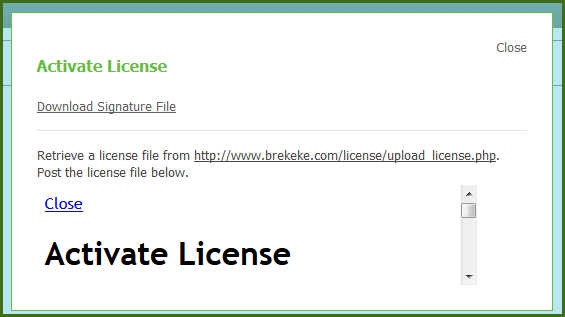
Case 3: If the system clock is not set correctly, your evaluation period may be shortend. Please check to see if the system clock is set correctly.
Solution:
Case 1: Upgrade your evaluation license to a commercial license.
Case 2: You need to upload the signature.dat file from a machine connected to the internet. See instruciton for offline activation here.)
Case 3: Fix the system clock and restart Brekeke software.
