| Module Templates |
Description |
| Call Transfer from Queue
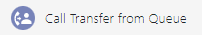
|
Transfer a customer’s call to another destination when the call is placed in a queue. |
| Position in Queue
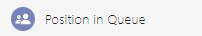
|
Check an order of a call in queue. |
| Wait for Silence (AMD)
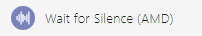
|
When an Answering Machine is detected, the system will wait to play the guidance till recording starts. System will be able to leave a voicemail when prompt is set after this module. |
| Set Callback in Queue
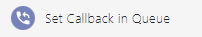
|
Set callback items into the Queue.
Tutorial: Set Call back in Queue Module Settings >> |
| Get Call Parameters
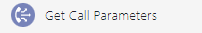
|
Get call parameters. |
| Set Call Parameters
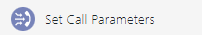
|
Set call parameters. |
