Flow Designer: Control buttons
Select Flows screen:
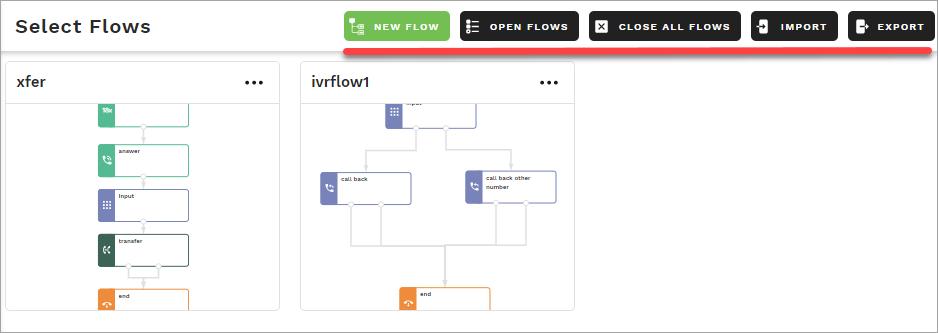
| Name | Description |
| NEW FLOW | Create a new flow |
| OPEN FLOWS | Show flow list
Select flow(s) and open them in workspace |
| CLOSE ALL FLOWS | Close all flows on the current flow list |
| IMPORT | Import saved flows and modules |
| EXPORT |
Show Module and Flow list Select and export to .bivr file |
Edit Flow Screen:
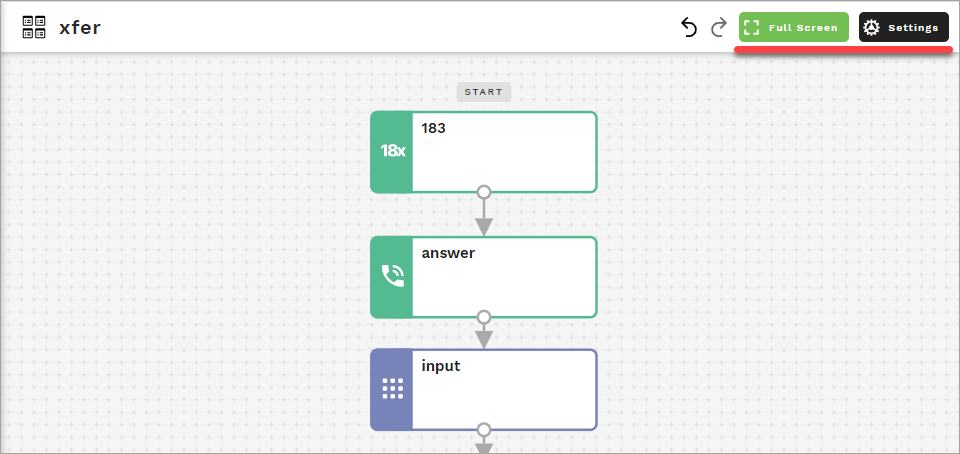
| Name | Description |
| Full Screen | Show Flow Designer workspace in full screen |
| Settings | Show current Flow Settings
|
Flow Settings:
| Name | Description |
| FLOW NAME | Current flow name |
| DESCRIPTION | Current flow’s description |
| POST FLOW SCRIPT | The script that will be executed after the flow is completed can be set |
| RESULT VALUE | Set result value |
Related Links:
