Flow Designer: Default Module Templates
Clicking on the [NEW MODULE] icon at the bottom of the flow editing page will reveal a list of pre-defined module templates.

The icons of module templates can be dragged and dropped into the disigner area.
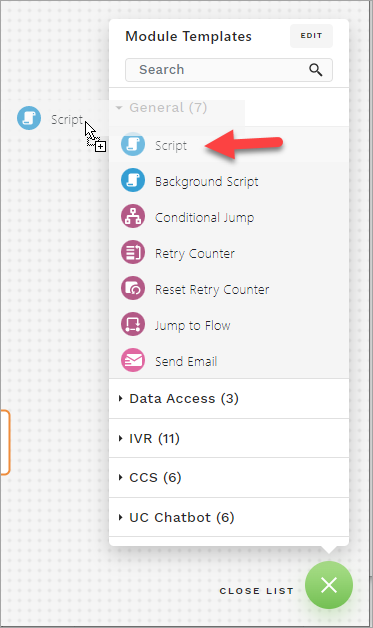
Double-clicking on each module template will show the Module Template Setting.
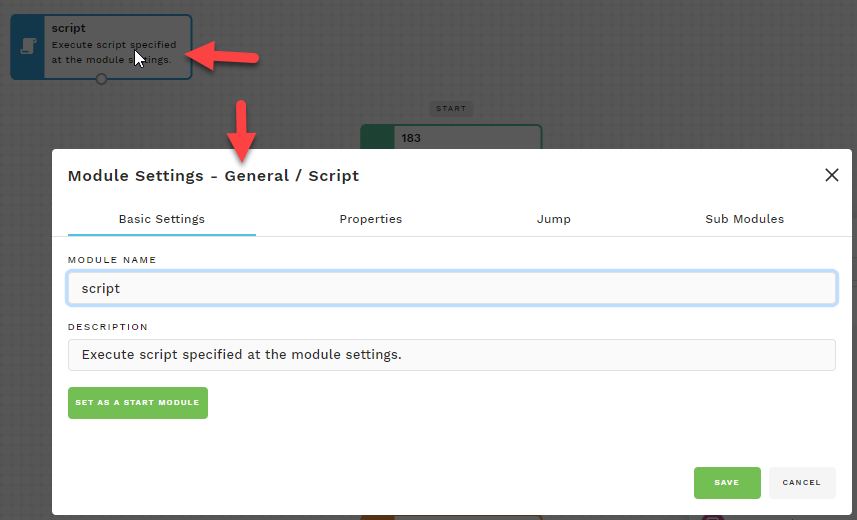
Default Module Templates:
- General Module Templates
- Data Access Module Templates
- IVR Module Templates
- CCS Module Templates
- UC Chatbot Module Templates
